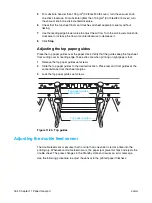170 Chapter 11 Paper transport
ENWW
You have a choice of three different flat springs to use, depending on the tension
desired:
• Soft – up to 135 g/m
2
(90 lb text/50 lb cover) stock paper
• Medium – 135 to 250 g/m
2
(90 lb text/50 lb cover to 94 lb cover) stock paper
• Hard – 250 to 350 g/m
2
(94 to 130 lb cover) stock paper
17
Adjust the side knob for the front static guide so that the flat spring is parallel to the
paper.
18
Repeat steps 6 through 8.
19
When the paper is aligned with the scale, the rear jogger is closest to the front, and
touches the paper, move the front static guide until its flat spring is pushed 2 mm
(0.078 inch) by the edge of the paper.
20
Lock the front static guide knob.
Figure 11-31. Flat spring pushed by paper
Flat spring
2 to 3 mm
(0.078 to 0.118 inch)
Paper
Summary of Contents for Indigo press 3050
Page 1: ...HP Indigo press 3050 User guide English version ...
Page 2: ...hp indigo press 3050 user guide ...
Page 13: ...12 Chapter 1 Preface ENWW ...
Page 23: ...22 Chapter 2 Getting started ENWW ...
Page 41: ...40 Chapter 4 HP Indigo press 3050 basics ENWW Figure 4 5 Related topics ...
Page 53: ...52 Chapter 5 The main windows ENWW ...
Page 83: ...82 Chapter 6 Operating the press ENWW ...
Page 91: ...90 Chapter 7 Operator routines ENWW Figure 7 7 Inner front wall O O O O ...
Page 99: ...98 Chapter 7 Operator routines ENWW ...
Page 136: ...ENWW 135 10PIP This chapter contains the following sections z Overview z Replacing the PIP ...
Page 189: ...188 Chapter 11 Paper transport ENWW ...
Page 219: ...218 Chapter 15 Scorotron ENWW ...
Page 257: ...256 Chapter 17 Pre transfer erase PTE ENWW ...
Page 271: ...270 Chapter 19 Chiller ENWW ...