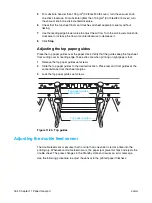ENWW
Maintaining the paper transport system 177
•
Gripper never opened
, or
Gripper never closed
Remove jammed paper from the press. Run the paper transport and check its
operation.
Note
When any service door is opened, the press state automatically changes to Hold. After
completing any of the above procedures, close all the doors. If necessary, immediately click
Get Ready
on the control panel to reset the system (return it to its home position). Note that
you when lift the ITM suction hood, the press changes to the Off state and inching from the
paper exit bay is disabled.
WARNING!
Ensure that all equipment, tools, and materials are removed from the unit and that all doors are
closed before operating the machine.
Maintaining the paper transport system
The procedures described below should be performed routinely to ensure a smooth paper
flow. Perform the following procedures weekly as part of the weekly maintenance
procedures and when encountering repeated paper jams.
Cleaning the paper path sensors
All sensors verifying the presence of paper along the paper path are optical sensors. The
sensors can get covered with paper dust and must be cleaned regularly. Perform this
procedure weekly.
The sensors should be cleaned using air pressure. If air pressure is not sufficient, use a
lint-free wipe soaked with IPA.
The following are ten paper monitoring sensors:
z
duplex conveyor feed sensor
z
perfector jam sensor 1
z
perfector jam sensor 2
z
intermediate rotor jam sensor
z
exit tray sensor
z
sample tray sensor
z
skew sensor
z
encoder sensor
z
upper gripper sensor
z
lower gripper sensor
Summary of Contents for Indigo press 3050
Page 1: ...HP Indigo press 3050 User guide English version ...
Page 2: ...hp indigo press 3050 user guide ...
Page 13: ...12 Chapter 1 Preface ENWW ...
Page 23: ...22 Chapter 2 Getting started ENWW ...
Page 41: ...40 Chapter 4 HP Indigo press 3050 basics ENWW Figure 4 5 Related topics ...
Page 53: ...52 Chapter 5 The main windows ENWW ...
Page 83: ...82 Chapter 6 Operating the press ENWW ...
Page 91: ...90 Chapter 7 Operator routines ENWW Figure 7 7 Inner front wall O O O O ...
Page 99: ...98 Chapter 7 Operator routines ENWW ...
Page 136: ...ENWW 135 10PIP This chapter contains the following sections z Overview z Replacing the PIP ...
Page 189: ...188 Chapter 11 Paper transport ENWW ...
Page 219: ...218 Chapter 15 Scorotron ENWW ...
Page 257: ...256 Chapter 17 Pre transfer erase PTE ENWW ...
Page 271: ...270 Chapter 19 Chiller ENWW ...