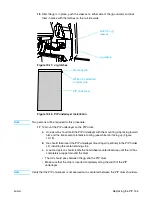148 Chapter 10 PIP
ENWW
Updating your system
1
On the control panel, click the
Consumables
menu, and then select
PIP
. The
PIP
window opens.
2
Click the
Replace PIP
tab.
3
In the
Serial No
field, type the serial number for the new PIP.
4
Click the
Replacement Cause
drop-down list. Select the reason for replacement. If
none of the options are applicable, select
Other
and enter your reason. Avoid using
Other
as much as possible. If you must use it, give a specific reason for the PIP
replacement.
Note
Precise descriptions of the PIP replacement cause helps the service personnel properly
maintain the press.
5
Click
Replace
to reset the counter and accept the information. The system performs
the automatic color adjust procedure.
6
Click
Close
.
Viewing the PIP log
View the PIP log to keep track of PIP replacement and the number of impressions made
by the PIP.
1
On the control panel, click the
Consumables
menu, and then select the
PIP
. The
PIP
window opens.
2
Click the
Log
tab.
3
View the PIP log. The information in the log cannot be edited.
Figure 10-22.
PIP
window
Summary of Contents for Indigo press 3050
Page 1: ...HP Indigo press 3050 User guide English version ...
Page 2: ...hp indigo press 3050 user guide ...
Page 13: ...12 Chapter 1 Preface ENWW ...
Page 23: ...22 Chapter 2 Getting started ENWW ...
Page 41: ...40 Chapter 4 HP Indigo press 3050 basics ENWW Figure 4 5 Related topics ...
Page 53: ...52 Chapter 5 The main windows ENWW ...
Page 83: ...82 Chapter 6 Operating the press ENWW ...
Page 91: ...90 Chapter 7 Operator routines ENWW Figure 7 7 Inner front wall O O O O ...
Page 99: ...98 Chapter 7 Operator routines ENWW ...
Page 136: ...ENWW 135 10PIP This chapter contains the following sections z Overview z Replacing the PIP ...
Page 189: ...188 Chapter 11 Paper transport ENWW ...
Page 219: ...218 Chapter 15 Scorotron ENWW ...
Page 257: ...256 Chapter 17 Pre transfer erase PTE ENWW ...
Page 271: ...270 Chapter 19 Chiller ENWW ...