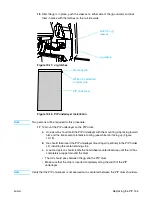132 Chapter 9 Blanket
ENWW
Spread 5 is the first one to print 3 triangles in the left column and spread 6 is the first to
print in the right column. See Figure 9-22.
Removing the ITM hood
Perform the following procedure to remove the ITM hood and allow access to the cleaning
station, replace the PIP, or allow access for maintenance procedures.
1
Turn the press off by pressing an
Emergency Stop
button.
2
Open the front door and the upper feed door.
Figure 9-26. Spread 6 (correct rear
pressure)
Figure 9-27. Spread 7 (too much
pressure)
Summary of Contents for Indigo press 3050
Page 1: ...HP Indigo press 3050 User guide English version ...
Page 2: ...hp indigo press 3050 user guide ...
Page 13: ...12 Chapter 1 Preface ENWW ...
Page 23: ...22 Chapter 2 Getting started ENWW ...
Page 41: ...40 Chapter 4 HP Indigo press 3050 basics ENWW Figure 4 5 Related topics ...
Page 53: ...52 Chapter 5 The main windows ENWW ...
Page 83: ...82 Chapter 6 Operating the press ENWW ...
Page 91: ...90 Chapter 7 Operator routines ENWW Figure 7 7 Inner front wall O O O O ...
Page 99: ...98 Chapter 7 Operator routines ENWW ...
Page 136: ...ENWW 135 10PIP This chapter contains the following sections z Overview z Replacing the PIP ...
Page 189: ...188 Chapter 11 Paper transport ENWW ...
Page 219: ...218 Chapter 15 Scorotron ENWW ...
Page 257: ...256 Chapter 17 Pre transfer erase PTE ENWW ...
Page 271: ...270 Chapter 19 Chiller ENWW ...