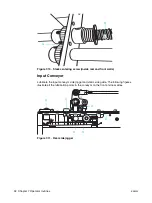ENWW
Replacing ink cans and rebuilding ink 103
3
Dispose of empty cans according to your local waste disposal requirements.
4
Locate a new can of HP ElectroInk and shake it well. Remove the foil from the can.
5
With the nozzle down, insert the new can in the holder. Push up and in. Fit the nozzle
in the O-ring in the base. The can clicks into place.
6
Close the ink cabinet door. The press system injects the ink concentrate until the ink
density in the ink tank is up to the required level (1.7 percent). This action terminates
automatically.
7
To update your system, on the control panel, click the
Consumables
menu, and then
select
Ink Cans
. The
Ink Cans
window opens.
8
If the
Replace Cans
tab is not selected, click the
Replace Cans
tab. The ink cans
status displays either OK or Empty.
9
Click the ink can that you replaced. An image of the selected ink can appears on the
screen.
10
In the
Ink Cans
window, click
Replace
. The impression counter resets to zero. If the
original can was empty, the status returns to OK.
Rebuilding the ink in a tank
Perform the following procedure when building ink from scratch:
1
Open the ink cabinet door.
2
Remove the ink tank cap.
3
Use a hand pump to add one 3.7 liters (1 gallon) imaging oil container.
Figure 8-5. Ink tank plug
Remove cap and pour
imaging oil
Summary of Contents for Indigo press 3050
Page 1: ...HP Indigo press 3050 User guide English version ...
Page 2: ...hp indigo press 3050 user guide ...
Page 13: ...12 Chapter 1 Preface ENWW ...
Page 23: ...22 Chapter 2 Getting started ENWW ...
Page 41: ...40 Chapter 4 HP Indigo press 3050 basics ENWW Figure 4 5 Related topics ...
Page 53: ...52 Chapter 5 The main windows ENWW ...
Page 83: ...82 Chapter 6 Operating the press ENWW ...
Page 91: ...90 Chapter 7 Operator routines ENWW Figure 7 7 Inner front wall O O O O ...
Page 99: ...98 Chapter 7 Operator routines ENWW ...
Page 136: ...ENWW 135 10PIP This chapter contains the following sections z Overview z Replacing the PIP ...
Page 189: ...188 Chapter 11 Paper transport ENWW ...
Page 219: ...218 Chapter 15 Scorotron ENWW ...
Page 257: ...256 Chapter 17 Pre transfer erase PTE ENWW ...
Page 271: ...270 Chapter 19 Chiller ENWW ...