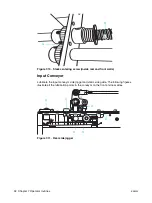ENWW
Adjusting ink density 105
Note
Newly rebuilt ink is ready for use an hour or more after you have rebuilt it.
Adjusting ink density
Calibrating ink density wizard
1
On the Control Panel, click
Consumables
, and
Install Ink
. The
Density Calibration
Wizard Manager
window opens.
2
Click
Density Calibration
.
3
Follow the wizard instructions. Click
Next
to progress through the wizard.
Explanations for wizard procedures are provided in the wizards and in their
corresponding Help Topics. When you have performed all the steps in a wizard, the
Wizard Manager remains on screen so that you can select the next wizard.
Decreasing ink density
The ink tank density is set at 1.7 percent. The ink tank density is constantly monitored by
the press. Whenever the ink density falls below the nominal value, the ink cans inject a
dose of solid ink into the tank. The system waits to let the ink tank density stabilize, and
then re-checks the ink density.
A warning message is displayed when the ink density rises above the density set-point. If
the ink density continues to increase and reaches 2.5, the press changes to the Standby
state, because the system cannot compensate for ink density that is too high.
Perform the following procedures when you receive the following message:
[param1] ink density- [param2] is out of the valid range
1
Press an
Emergency Stop
button.
2
Drain some of the ink from the tank. For details, see the following table. There is no
need to drain the entire tank to correct the ink density. The amount of ink drained is
proportional to the density decrease needed.
Figure 8-8. Adding imaging agent
Summary of Contents for Indigo press 3050
Page 1: ...HP Indigo press 3050 User guide English version ...
Page 2: ...hp indigo press 3050 user guide ...
Page 13: ...12 Chapter 1 Preface ENWW ...
Page 23: ...22 Chapter 2 Getting started ENWW ...
Page 41: ...40 Chapter 4 HP Indigo press 3050 basics ENWW Figure 4 5 Related topics ...
Page 53: ...52 Chapter 5 The main windows ENWW ...
Page 83: ...82 Chapter 6 Operating the press ENWW ...
Page 91: ...90 Chapter 7 Operator routines ENWW Figure 7 7 Inner front wall O O O O ...
Page 99: ...98 Chapter 7 Operator routines ENWW ...
Page 136: ...ENWW 135 10PIP This chapter contains the following sections z Overview z Replacing the PIP ...
Page 189: ...188 Chapter 11 Paper transport ENWW ...
Page 219: ...218 Chapter 15 Scorotron ENWW ...
Page 257: ...256 Chapter 17 Pre transfer erase PTE ENWW ...
Page 271: ...270 Chapter 19 Chiller ENWW ...