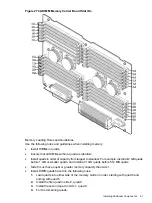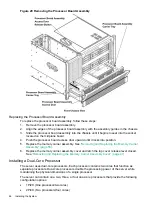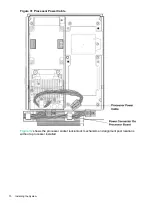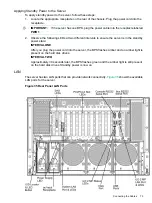Rail System Installation Instructions for Hewlett Packard Enterprise Products. Follow the steps
in this installation guide to determine where and how to install the server into the rack.
The following are additional instructions for installing the server into the rack:
1.
The cable management arm (CMA) is factory configured to mount on the left side of the
server as viewed from the rear of the chassis. You must switch the CMA to a right-mount
configuration. Mount the CMA on the right side of the server to ensure easy removal of the
power supplies.
2.
Remove two T25 screws from the server bezel; one screw from the same location on each
side of the server. The screws are located behind the pull handles.
Non-Hewlett Packard Enterprise Rack
The Guide for Evaluating the Installation of Hewlett Packard Enterprise Equipment in Non-Hewlett
Packard Enterprise Racks enables you to evaluate the installation of Hewlett Packard Enterprise
equipment into non-Hewlett Packard Enterprise racks. Use this guide when you need to qualify
whether you can install, maintain, and service any Hewlett Packard Enterprise equipment in a
non-Hewlett Packard Enterprise rack.
The Guide for Evaluating the Installation of Hewlett Packard Enterprise Equipment in Non-Hewlett
Packard Enterprise Racks is located on the web at
http://www.hpe.com/info/rackandpower
.
Select
mounting information
from the menu, then select
Mounting in non-HP racks
.
Installing the Server into a Pedestal Mount
The server ships with a pedestal mount if you order the rackless configuration option. The pedestal
mount is packaged in a separate carton that is attached to the server carton.
To change the server from a rack mount to a rackless configuration, you need a Server Rackless
Mount Kit. The rackless mount kit comes with the Integrity rx6600 Rack to Pedestal Conversion
Guide . Follow the steps in the Integrity rx6600 Rack to Pedestal Conversion Guide to attach the
pedestal mount to the server.
Connecting the Cables
This section provides information on the cables that power the server and provide LAN connectivity
for the server.
AC Input Power
The server can receive AC input from two different AC power sources. If two separate power
sources are available, you can plug the server into the separate power sources, increasing system
reliability if one power source fails. The power receptacles are located at the rear of the chassis.
They are labeled PWR 0 and PWR 1.
You can install a maximum of two bulk power supplies (BPS) in the server. Installing two BPSs
in the server provides 1+1 redundancy, meaning that if one BPS fails, there is still enough power
supplied to the server for it to remain operational. You must promptly replace the failed BPS to
restore 1+1 functionality.
A minimum of one BPS is required to power the server. There is no 1+1 capability if only one
BPS is present.
Power States
The server has three power states:
•
Standby power
•
Full power
•
Off
Connecting the Cables
73