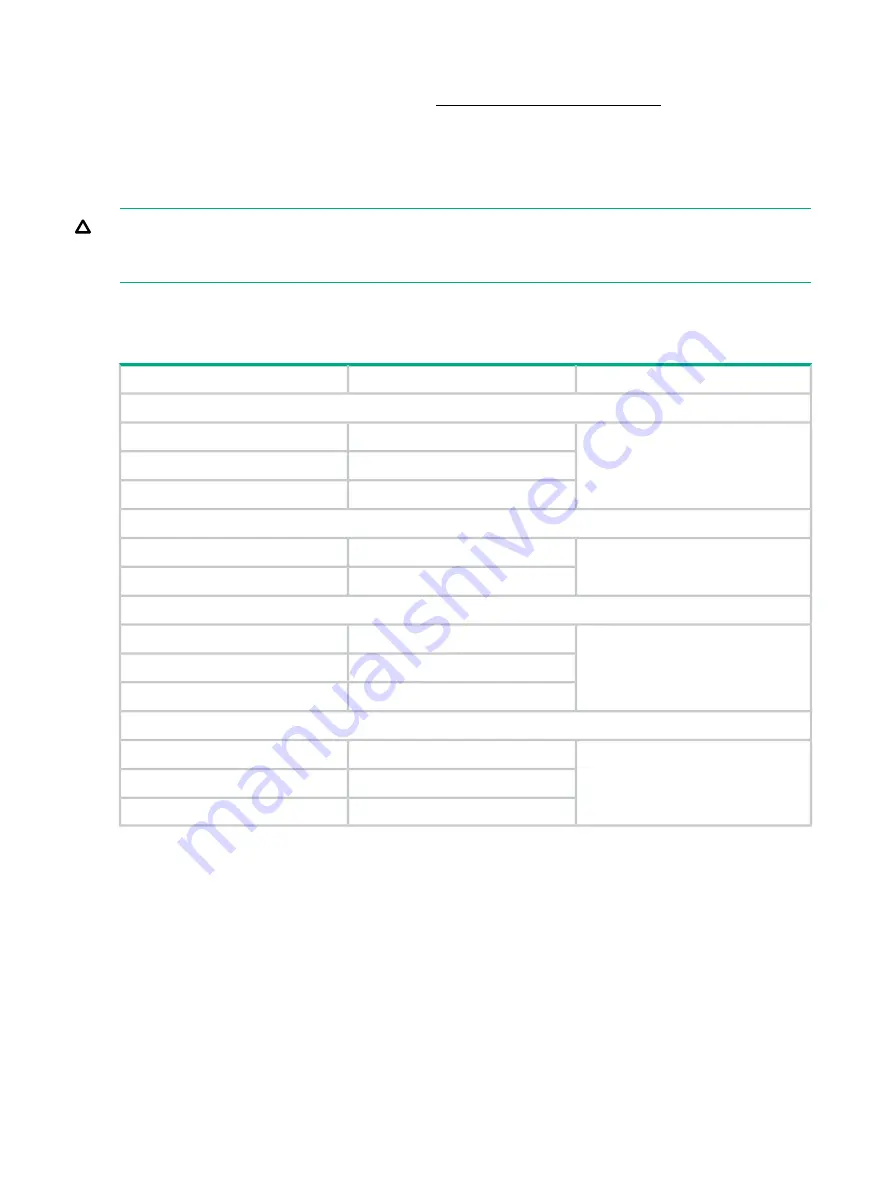
with the agents. If the new agents do not function correctly, you might also need to update
Systems Insight Manager. The latest version of Systems Insight Manager is available for download
at the Hewlett Packard Enterprise website (
Processor Upgrades
The Integrity rx2660, rx3600, rx6600 servers, and BL860c server blade support upgrades from
Intel
®
Itanium
®
Montecito to Intel
®
Itanium
®
Montvale processors.
CAUTION:
Ensure that processor speed and cache size are identical for all processors. Failure
to observe this caution results in performance degradation or system failure.
To ensure compatibility, use processors with identical part numbers.
lists the processor upgrades that are supported, and required firmware levels for each
server.
Table 86 Processor Upgrades
System Firmware Level
Processor
Manufacturing Part Number
HPE Integrity rx2660 server
greater than 01.05
1.6 GHz / 12 MB / Single Core
AD392-2100B AD392AX
1.42 GHz / 12 MB / Dual Core
AD390-2100B AD390AX
1.67 GHz / 18 MB / Dual Core
AD391-2100B AD391AX
HPE Integrity rx3600 server
greater than 02.03
1.42 GHz / 12 MB
AD390-2100C AD390AX
1.67 GHz / 18 MB
AD391-2100C AD391AX
HPE Integrity rx6600 server
greater than 02.03
1.6 GHz / 24 MB
AD388-2100C
1.6 GHz / 18 MB
AD389-2100C
1.42 GHz / 12 MB
AD390-2100C AD390AX
HPE Integrity BL860c server blade
greater than 01.01
1.42 GHz / 12 MB
AD394-2101C
1.6 GHz / 6 MB
AD395-2102C
1.67 GHz / 18 MB
AD396-2101C
Upgrading Versus Adding On
If your Integrity server already contains one, or more, of the processors listed in
, then
follow the processor removal and replacement procedures (see
Dual-Core Processor” (page 217)
) to add another processor. Updating the system firmware and
OS is unnecessary when adding another processor.
If your Integrity server does not currently contain one, or more, of the processors listed in
then a server upgrade is being performed, and system firmware and OS updates may be
necessary. After any necessary system firmware and OS updates are performed, follow the
processor removal and replacement procedures (see
“Removing and Replacing a Dual-Core
).
Firmware
Before upgrading the processor, ensure the server is at the required system firmware level.
Check the system firmware version by executing the
info fw
command at the EFI Shell prompt.
280
Upgrades
















































