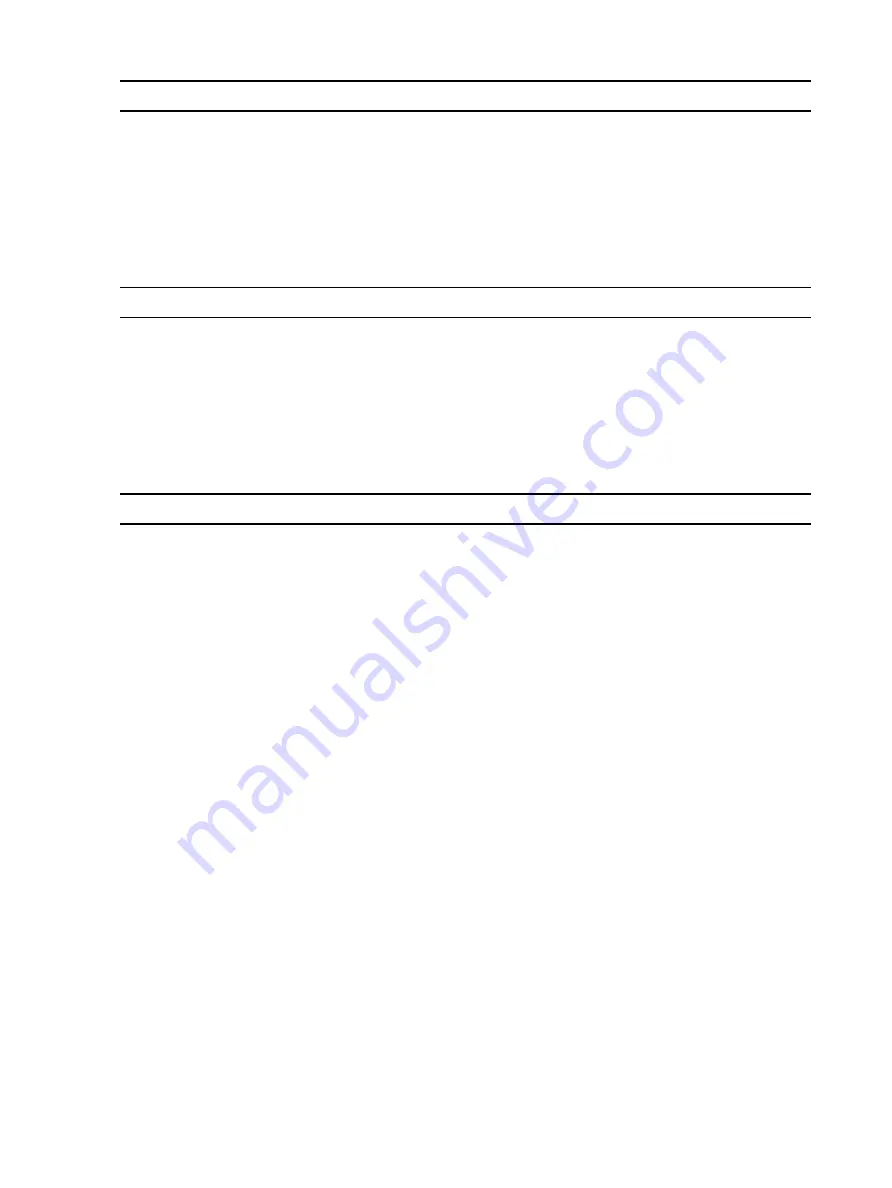
Example 12
conconfig 2 primary
command
To change primary operating system console
Shell> conconfig 2 primary
CONSOLE CONFIGURATION
Index Status Type
Device Path
----- ------ ----
-----------
1
NC
Serial
Acpi(PNP0501,0)
2
P
Serial
Acpi(HWP0002,0)/Pci(1│1)
3
S
VGA
Acpi(HWP0002,0)/Pci(4│0)
Example 13
conconfig 3 off
command
To disable a console
Shell> conconfig 3 off
CONSOLE CONFIGURATION
Index Status Type
Device Path
----- ------ ----
-----------
1
NC
Serial
Acpi(PNP0501,0)
2
P
Serial
Acpi(HWP0002,0)/Pci(1│1
3
NC
VGA
Acpi(HWP0002,0)/Pci(4│0)
Example 14
conconfig 3 on
command
To enable a console
Shell> conconfig 3 on
CONSOLE CONFIGURATION
Index Status Type
Device Path
----- ------ ----
-----------
1
NC
Serial
Acpi(PNP0501,0)
2
P
Serial
Acpi(HWP0002,0)/Pci(1│1)
3
S
VGA
Acpi(HWP0002,0)/Pci(4│0)
ioconfig
Use this command to deconfigure or reconfigure I/O components or settings.
Syntax
ioconfig <fast_init | mps_optimize | wol> <on | off>
Parameters
<fast_init>
specifies device connection policy setting
<mps_optimize> specifies PCIe MPS optimization setting
<wol>
specifies system wake-on-lan setting
<on | off>
specifies to configure or deconfigure a feature or component
Operation
The
ioconfig
file is used to retain information on system's I/O configuration across reboots.
The
ioconfig
file is created by
insf
at install time; and is modified by
insf
,
rmsf
, and
ioscan
when devices are added or removed. The only purpose of the
ioconfig
file is to maintain
configuration information when the system is not running.
324
Utilities
















































