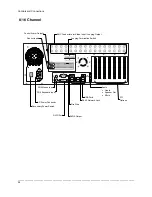Contents
________________________________________________________________________________________________________
14
Attaching the 4-Pin Adapter (240 & 480 H.264 models) ............................................................ 35
Optional Components ........................................................................................................................ 36
Turning On the DVR ........................................................................................................................... 37
Turning Off the DVR ........................................................................................................................... 37
6
DVR Basics .................................................................................................................................................. 38
Live View Screen ................................................................................................................................ 38
Camera View ...................................................................................................................................... 39
Recording Status Indicator .................................................................................................. 39
Special Recording ............................................................................................................... 39
Live Camera Options .................................................................................................................. 40
Camera Display Menu ........................................................................................................................ 40
7
Setup Options ............................................................................................................................................. 42
Setup Overview .................................................................................................................................. 42
Setup Screen .............................................................................................................................. 43
Camera Setup .................................................................................................................................... 44
Setup New Camera ..................................................................................................................... 44
Network Video Setup ......................................................................................................................... 45
Connecting a Network Device .................................................................................................... 45
Connecting Manually ........................................................................................................... 45
Connecting with Camera Finder ......................................................................................... 46
Assigning a Network Device to a Channel .......................................................................... 46
Assigning Audio Channels to a Network Device ................................................................ 47
Camera Configuration ................................................................................................................. 48
Displaying More Columns ................................................................................................... 48
Accessing the Device Configuration Menu ......................................................................... 48
Motion ................................................................................................................................................. 49
Regular Interval Recording ......................................................................................................... 49
Enable Sabotage Detection ........................................................................................................ 49
Creating a Motion Area ............................................................................................................... 50
Removing a Motion Area ............................................................................................................ 50
General Setup .................................................................................................................................... 51
Voice Warning ............................................................................................................................. 52
Intensive Recording Overview .................................................................................................... 52
Enabling Intensive Recording ............................................................................................. 52
Video Loss Alarm ........................................................................................................................ 53
94B
TV-Out Setup (Analog) ................................................................................................................ 53
94B
TV-Out Setup (Multiplexer) ......................................................................................................... 54
Configure Sequence Mode ................................................................................................. 54
Control Sequence Mode Display ........................................................................................ 54
Control Multiplexer Mode Display ....................................................................................... 55
Connecting to a Wide Screen Display ........................................................................................ 55
Connecting a Second Monitor .................................................................................................... 56
Audio Recording ......................................................................................................................... 57
Enabling Audio Recording .................................................................................................. 57
Enabling Live Audio ............................................................................................................. 57
Frame Setup ....................................................................................................................................... 58
Standard Models ......................................................................................................................... 59
Summary of Contents for Fusion IV
Page 146: ......