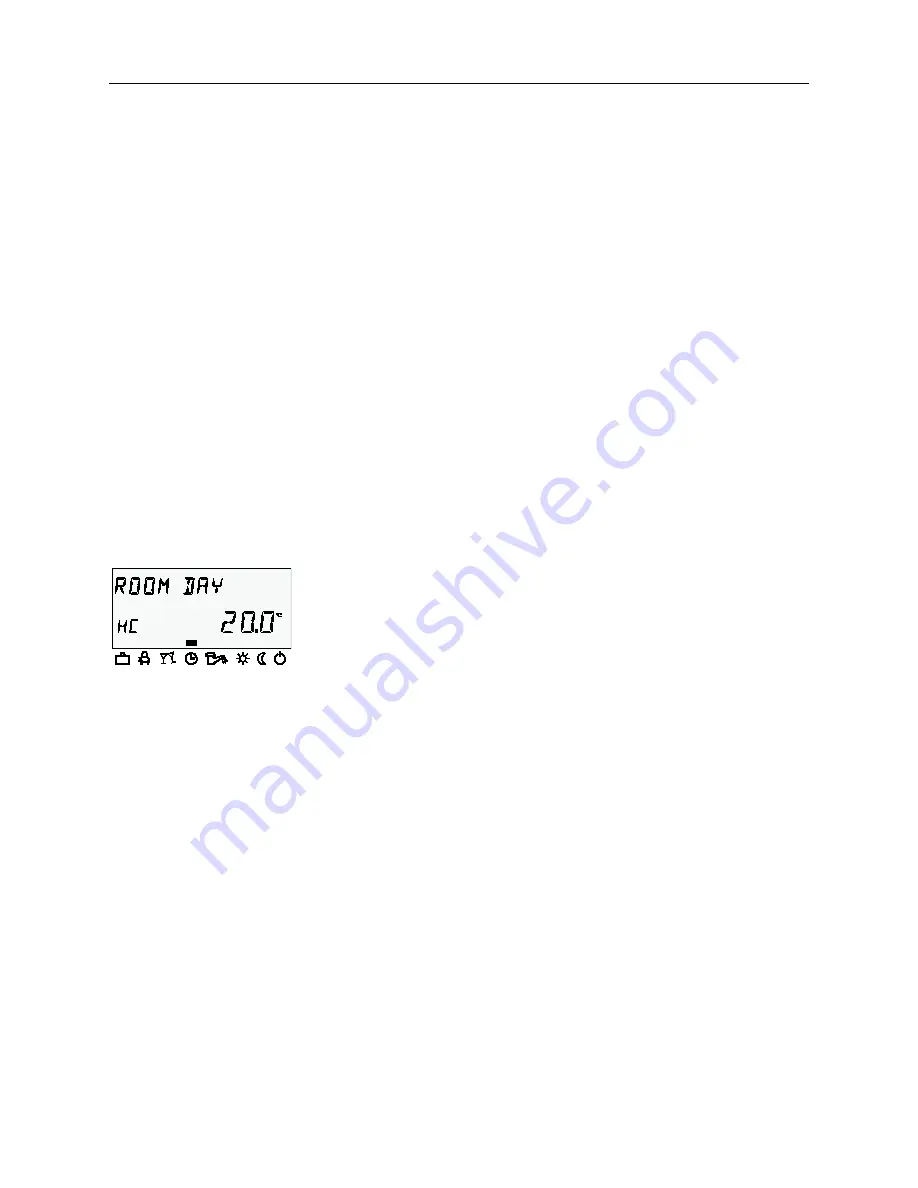
Operation
SDC / DHC
74
EN2H-0221GE51 R0812
5.2.3.3 Operating mode
Two operating modes can be selected. They determine whether
the operating mode, the daytime temperature and the night-time
temperature apply for all heating circuits or can be specified
individually for each heating circuit.
1, 2
1 The selected setting applies for all heating circuits together.
2 Each heating circuit can be assigned an individualised set-
ting.
1
5.2.3.3.1 Individualised daytime room temperature for each heating
circuit
► Press
button.
► Select desired heating circuit (HC, MC-1 or MC-2) by turning
the input button
.
► Confirm selected circuit by pressing the input button
.
► Set flashing room temperature specification to the desired
value by turning the input button
.
► Confirm set value by pressing the
button.
Alternative: Automatic acceptance of the value after the set
information time (see 5.1.2.7 "System information" button, pg. 35).
5 ... 30 °C
20 °C
Setting range
Set values
Factory setting
Setting
Setting range
Factory setting
Summary of Contents for DHC
Page 1: ...EN2H 0221GE51 R0812 Smile SDC heating and district heating controller SERVICE MANUAL ...
Page 2: ...EN2H 0221GE51 R0812 ...
Page 10: ...Contents SDC DHC 10 EN2H 0221GE51 R0812 ...
Page 36: ...Operation SDC DHC 36 EN2H 0221GE51 R0812 Operating overview ...
Page 66: ...Operation SDC DHC 66 EN2H 0221GE51 R0812 ...
Page 261: ......
















































