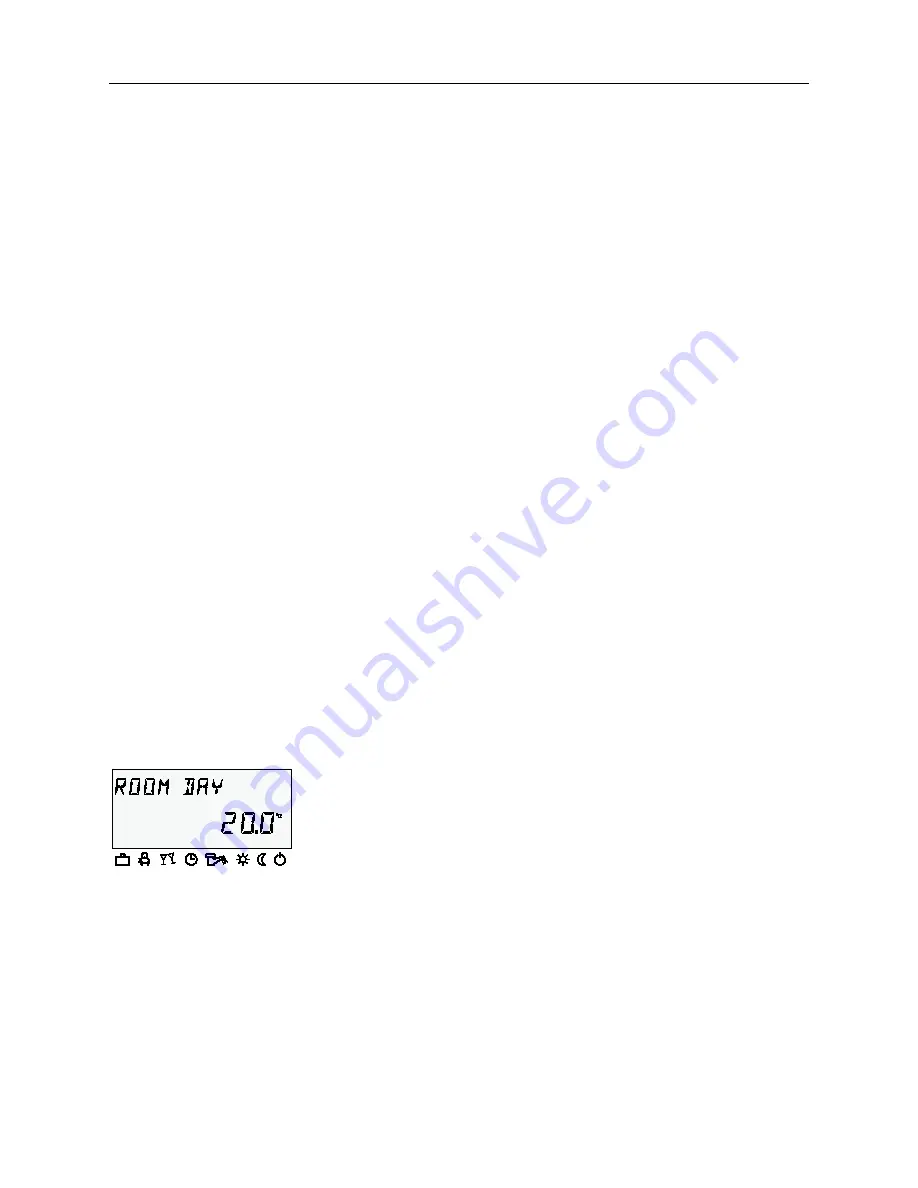
Operation
SDC / DHC
24
EN2H-0221GE51 R0812
5.1.2 Operating elements
5.1.2.1 Input button (press / turn)
By pressing once, you can:
•
Confirm input / values
By pressing and holding (approx. 3 s), you can:
•
Switch to the menu-selection level
•
Move up one menu level
By turning the input button
, you can:
•
Change values (clockwise increases called-up values,
anticlockwise decreases them)
•
Navigate through menus
5.1.2.2 "Daytime room temperature" button
Sets the desired room temperature (room setpoint) in automatic
mode during the heating cycles and in the PARTY and HEATING
operating modes. In operating mode 1, the set value for all
heating circuits is the same. In operating mode 2, the set value
applies for the respective heating circuit. To set the operating
mode, see 5.2.3.3 Operating mode, pg. 74.
► Press
button.
► Set flashing room temperature specification to the desired
value by turning the input button
.
► Confirm set value by pressing the
button or the input
button
.
Alternative: Automatic acceptance of the value after the set
information time (see 5.1.2.7 "System information" button, pg. 35).
20 °C
5 ... 30 °C
Setting
Factory setting
Setting range
Summary of Contents for DHC
Page 1: ...EN2H 0221GE51 R0812 Smile SDC heating and district heating controller SERVICE MANUAL ...
Page 2: ...EN2H 0221GE51 R0812 ...
Page 10: ...Contents SDC DHC 10 EN2H 0221GE51 R0812 ...
Page 36: ...Operation SDC DHC 36 EN2H 0221GE51 R0812 Operating overview ...
Page 66: ...Operation SDC DHC 66 EN2H 0221GE51 R0812 ...
Page 261: ......
















































