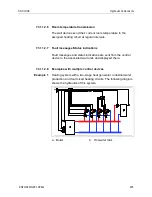Hydraulic Components
SDC / DHC
230
EN2H-0221GE51 R0812
ATTENTION
Double assignments of bus addresses are not permissible
and inevitably lead to errors in data transmission and thus to
faulty control behaviour of the heating system.
Changing bus addresses
A bus address can be changed at a later time using the following
procedure:
•
Disconnect wall devices from the data bus line (disconnect
plug connection at the bottom of the device)
•
Reconnect the wall device, holding the input button pressed
down until the address setting screen is displayed.
•
Set and confirm the new bus address.
7.3.11.3.2 Operation with wall device SDW 10
A wall device SDW 10 can be connected to the control device.
With an SDW 10, it is possible to detect the room temperature,
adjust the room setpoint temperature and change the control
mode for a heating circuit remotely. The settings only apply for the
assigned heating circuit.
The bus address of the wall device is used to specify on which
heating circuit the room sensor and the adjustment of the control
mode are to act.
The connection is carried out via the data bus.
The address of the SDW 10 is set by means of the rotating
encoding switch on the inside of the wall device in accordance
with the following table:
Address CU address Assignment
0
Undefined
Undefined
1
10
CU 1 – Direct heating circuit
2
10
CU 1 – Mixed heating circuit 1
3
10
CU 1 – Mixed heating circuit 2
4
20
CU 2 – Direct heating circuit
5
20
CU 2 – Mixed heating circuit 1
6
20
CU 2 – Mixed heating circuit 2
Function
Setting the bus
address
Summary of Contents for DHC
Page 1: ...EN2H 0221GE51 R0812 Smile SDC heating and district heating controller SERVICE MANUAL ...
Page 2: ...EN2H 0221GE51 R0812 ...
Page 10: ...Contents SDC DHC 10 EN2H 0221GE51 R0812 ...
Page 36: ...Operation SDC DHC 36 EN2H 0221GE51 R0812 Operating overview ...
Page 66: ...Operation SDC DHC 66 EN2H 0221GE51 R0812 ...
Page 261: ......