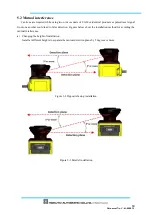Document No: C-61-00003-3
e)
Click [OK] when uninstalling process is complete. Restarting the PC is recommended.
7.4 Device driver installation
7.4.1 Installing the driver in Windows 8
In Windows 8, permission setup is required before installing the USB driver.
Caution
:
This step is not required for Windows 7. Proceed to section 7.4.2 for such OS.
This step is not required for Windows XP. Proceed to section 7.4.3 for such OS.
This step is not required for Windows 10. Proceed to step 7.4.4 for such OS.
a)
Display the side menu by moving the mouse cursor to the top right or bottom right corner or click
Start Menu + “C key” and click on the “Setting”. When using a tablet, swipe from the right edge of the
screen towards the center.
Figure 7-1 Windows 8 Start screen
b)
On the setting screen click the “Change PC setting” located at the bottom.
Figure 7-2 Sub menu of start screen
Summary of Contents for UAM-05LP
Page 1: ... Document No C 61 00003 3 ...
Page 104: ... Document No C 61 00003 3 Figure 7 33 b Function Figure7 33 c Area ...
Page 107: ... Document No C 61 00003 3 Figure 7 36 a Project report tab Figure 7 36 b Error report tab ...
Page 148: ... Document No C 61 00003 3 13 External dimension 13 1 UAM 05LP ...
Page 149: ... Document No C 61 00003 3 13 2 Base mounting bracket ...
Page 150: ... Document No C 61 00003 3 13 3 Rear mounting bracket ...
Page 151: ... Document No C 61 00003 3 13 4 Cover Protection Bracket ...
Page 152: ... Document No C 61 00003 3 14 EC Declaration of conformity ...
Page 153: ... Document No C 61 00003 3 ...