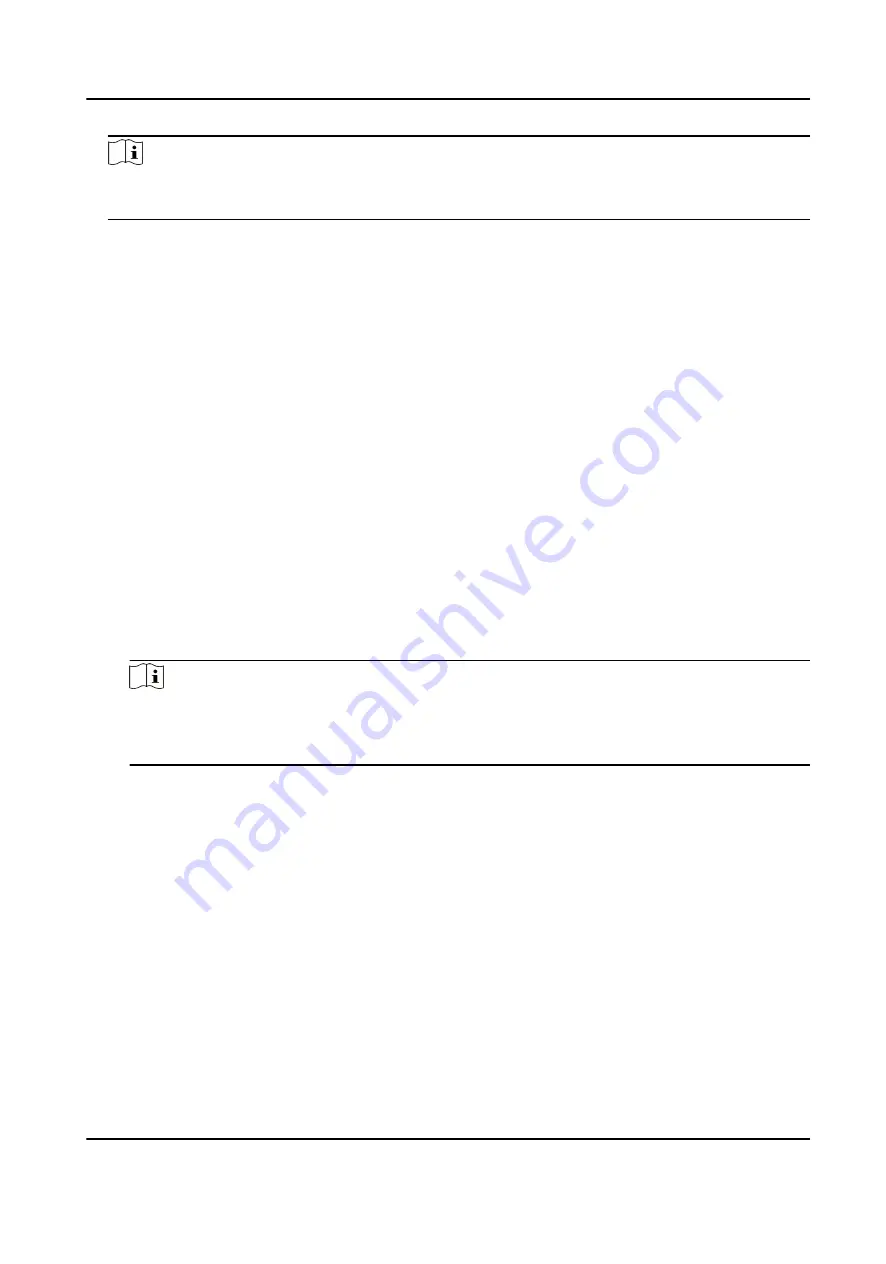
Note
For managing the access point group, refer to Group Management in the user manual of the
client software.
The doors in the selected access control group will display.
3. Click a door icon to select a door, or press Ctrl and select multiple doors.
4. Click the following buttons to control the door.
Open Door
When the door is locked, unlock it and it will be open for once. After the open duration, the
door will be closed and locked again automatically.
Close Door
When the door is unlocked, lock it and it will be closed. The person who has the access
authorization can access the door with credentials.
Remain Open
The door will be unlocked (no matter closed or open). All the persons can access the door
with no credentials required.
Remain Closed
The door will be closed and locked. No person can access the door even if he/she has the
authorized credentials, except the super users.
Capture
Capture a picture manually.
Note
The Capture button is available when the device supports capture function. The picture is
saved in the PC running the client. For setting the saving path, refer to Set File Saving Path in
the user manual of the client software.
Result
The icon of the doors will change in real-time according to the operation if the operation is
succeeded.
6.9.2 Check Real-Time Access Records
The access records will display in real time, including card swiping records, face recognitions
records, fingerprint comparison records, etc. You can view the person information and view the
picture captured during access.
Steps
1. Click Monitoring and select a group from the drop-down list on the upper-right corner.
DS-K3B501S Series Swing Barrier User Manual
79
Summary of Contents for DS-K3B501S Series
Page 1: ...DS K3B501S Series Swing Barrier User Manual ...
Page 30: ...Entering Wiring Exiting Wiring DS K3B501S Series Swing Barrier User Manual 17 ...
Page 32: ...Figure 2 8 Fire Alarm Module Wiring DS K3B501S Series Swing Barrier User Manual 19 ...
Page 115: ...Figure F 2 Device Command DS K3B501S Series Swing Barrier User Manual 102 ...
Page 116: ...UD18744B ...






























