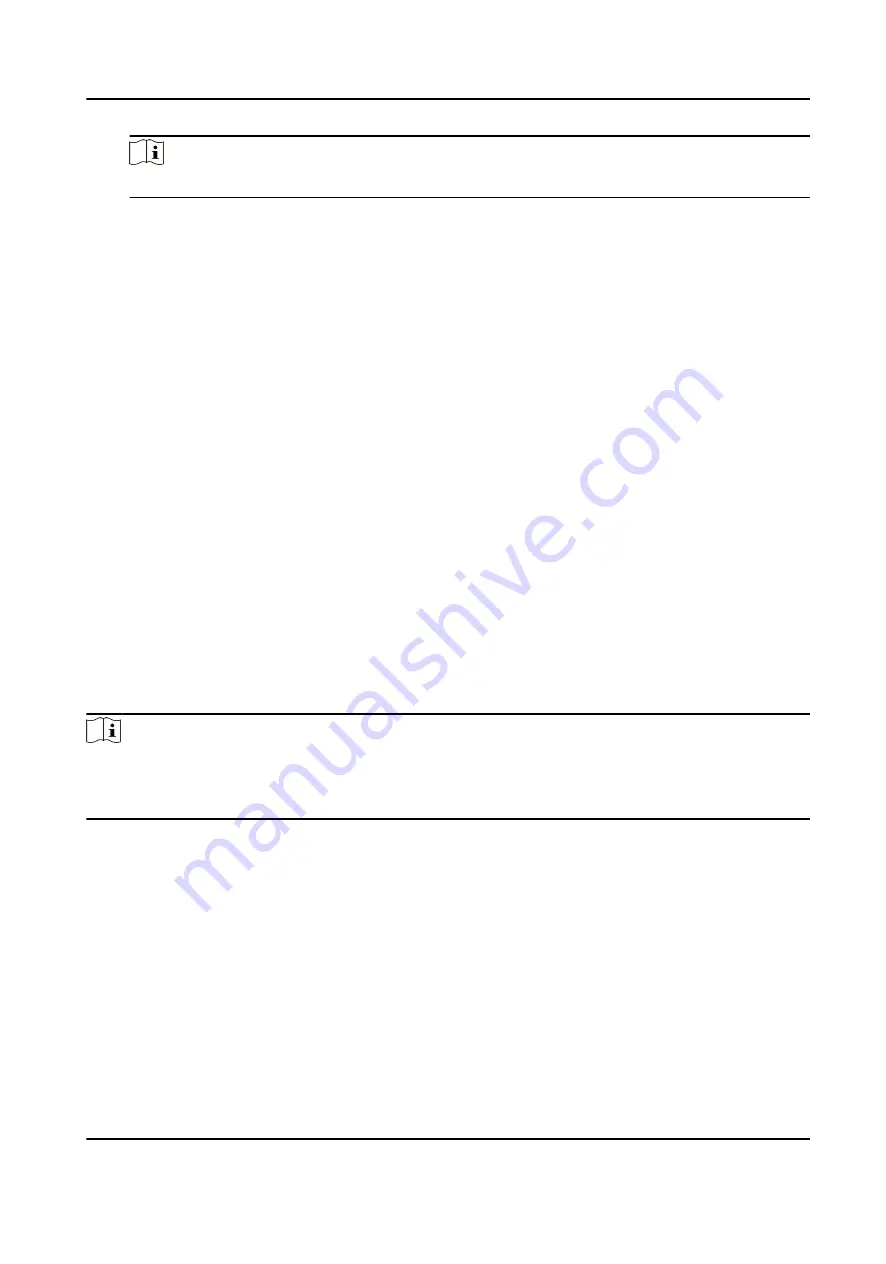
Note
The device should support alarm input function.
Access Point
The door status of open, close, remain open, or remain closed will be triggered.
Audio Play
The audio prompt will be triggered. And the select audio index related audio content will be
played according to the configured play mode.
8. Click Save.
When the card (configured in Step 5) swipes on the card reader (configured in Step 6), it can
trigger the linked actions (configured in step 7).
9. Optional: After adding the device linkage, you can do one or more of the followings:
Delete Linkage
Settings
Select the configured linkage settings in the device list and click Delete
to delete it.
Edit Linkage
Settings
Select the configured linkage settings in the device list and you can edit
its event source parameters, including event source and linkage target.
6.9 Door Control
In Monitoring module, you can view the real-time status of the doors managed by the added
access control device. You can also control the doors such as open/close the door, or remain the
door open/closed via the client remotely. The real-time access event are displayed in this module.
You can view the access details and person details.
Note
For the user with door control permission, the user can enter the Monitoring module and control
the door. Or the icons used for control will not show. For setting the user permission, refer to
6.9.1 Control Door Status
You can control the status for a single door, including opening door, closing door, remaining the
door open, and remaining the door closed.
Steps
1. Click Monitoring to enter the status monitoring page.
2. Select an access point group on the upper-right corner.
DS-K3B501S Series Swing Barrier User Manual
78
Summary of Contents for DS-K3B501S Series
Page 1: ...DS K3B501S Series Swing Barrier User Manual ...
Page 30: ...Entering Wiring Exiting Wiring DS K3B501S Series Swing Barrier User Manual 17 ...
Page 32: ...Figure 2 8 Fire Alarm Module Wiring DS K3B501S Series Swing Barrier User Manual 19 ...
Page 115: ...Figure F 2 Device Command DS K3B501S Series Swing Barrier User Manual 102 ...
Page 116: ...UD18744B ...






























