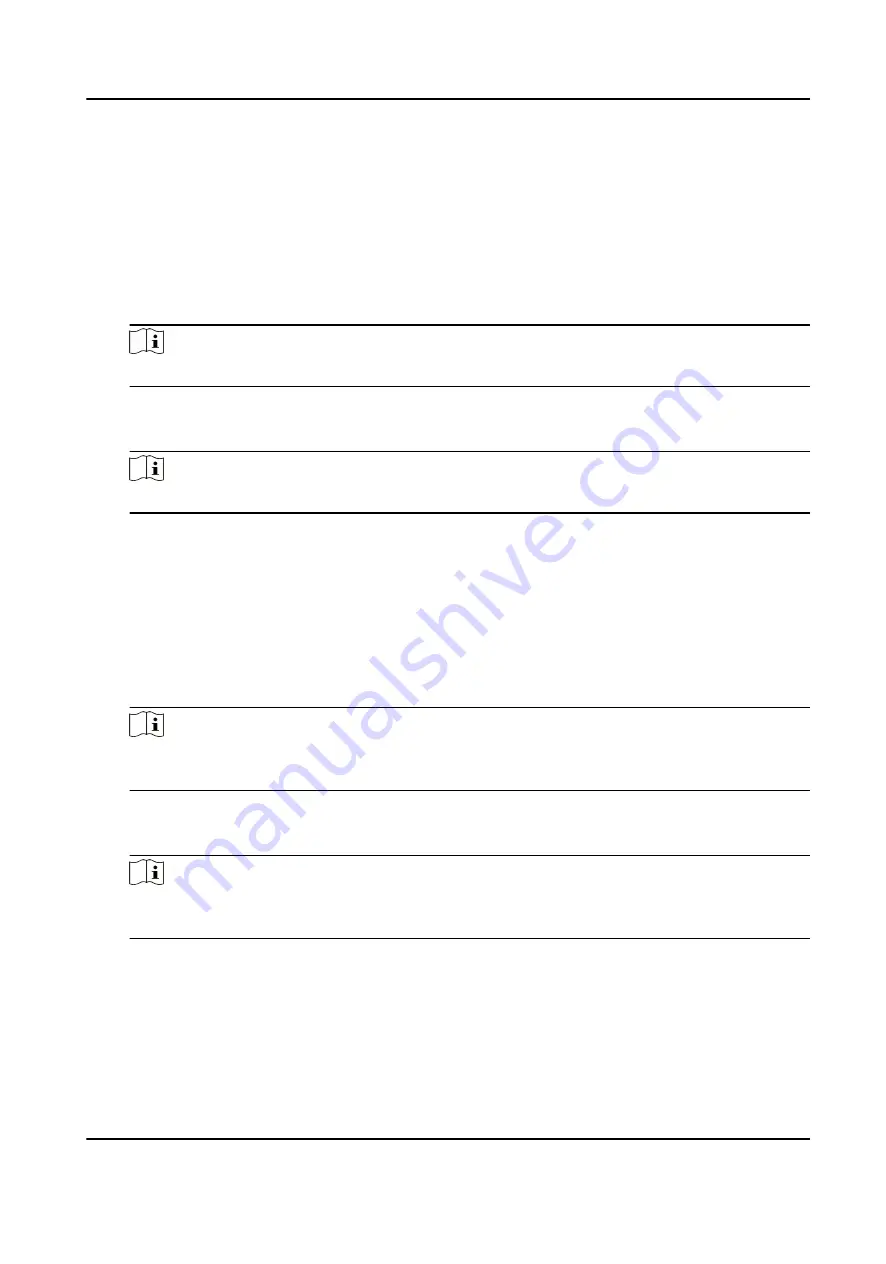
• If you select According to DIP Settings, the device will follow the controller's DIP settings
to control the barrier. The settings on the software will be invalid.
• If you select According to Door's Schedule Settings, the device will follow the schedule
configured in the client software to control the barrier. The DIP settings of the controller
will be invalid.
Opening/Closing Door Speed
Set the barrier's opening and closing speed. You can select from 1 to 10. The greater the
value, the faster the speed.
Note
The recommended value is 6.
Audible Prompt Duration
Set how long the audio will last, which is played when an alarm is triggered .
Note
0 refers to the alarm audio will be played until the alarm is ended.
Temperature Unit
Select the temperature unit that displayed in the device status.
Lightboard Brightness
Set the strip light brightness.
Barrier Material
Select the material of the barrier gate. You can select the barrier material from the drop-
down list.
Note
The barrier material will affect the device working. Select a correct barrier material or the
barrier may not open.
Lane Length
The width of the lane. You can set the lane width.
Note
The lane width will affect the device working. Set a correct lane width or the barrier may not
open.
Do Not Open Barrier When Lane is Not Clear
If there is someone or something in the lane, the gate will not open even if the credential is
authenticated.
This function is designed to avoid more than one person passing through the gate with only
one authentication.
DS-K3B501S Series Swing Barrier User Manual
64
Summary of Contents for DS-K3B501S Series
Page 1: ...DS K3B501S Series Swing Barrier User Manual ...
Page 30: ...Entering Wiring Exiting Wiring DS K3B501S Series Swing Barrier User Manual 17 ...
Page 32: ...Figure 2 8 Fire Alarm Module Wiring DS K3B501S Series Swing Barrier User Manual 19 ...
Page 115: ...Figure F 2 Device Command DS K3B501S Series Swing Barrier User Manual 102 ...
Page 116: ...UD18744B ...


































