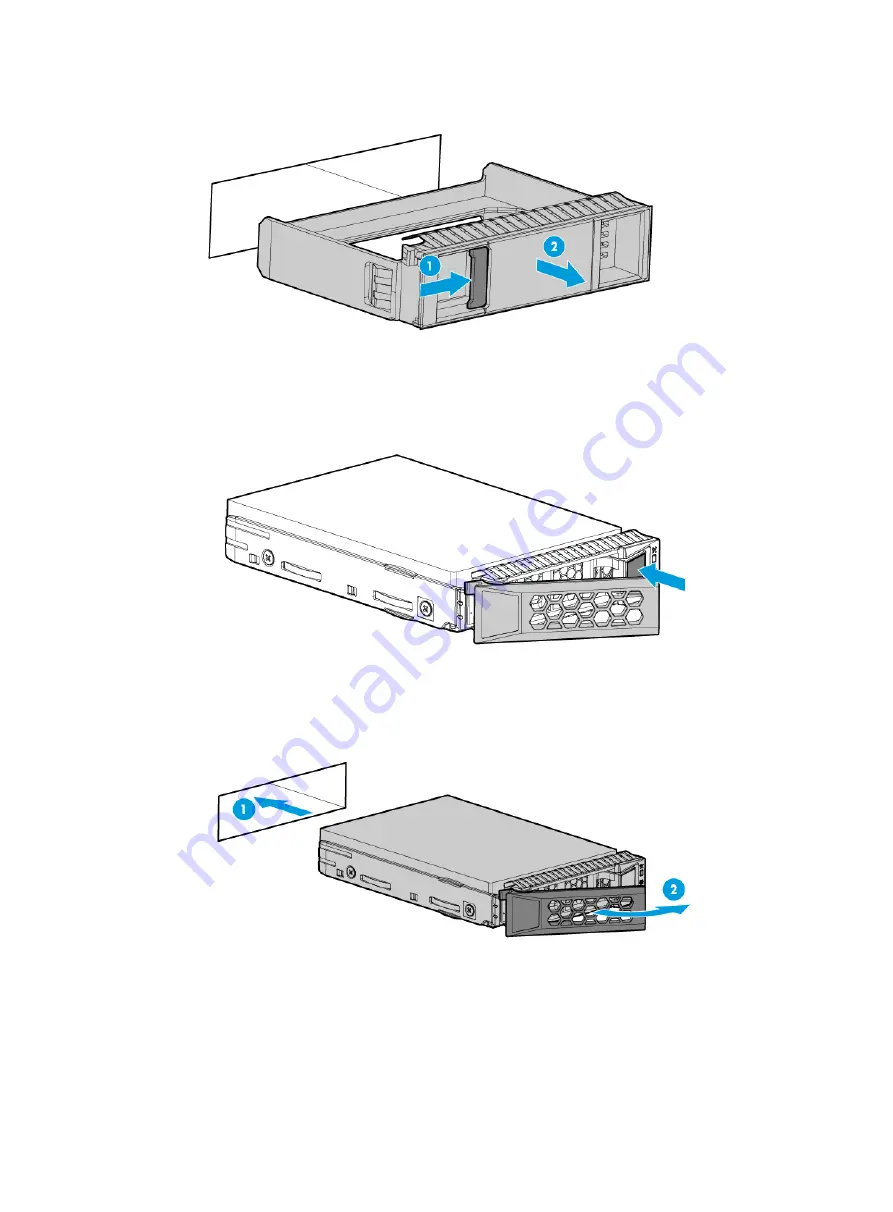
6-4
Figure 6-5 Removing the drive blank
3.
Install the drive:
a.
Press the button on the drive panel to release the locking lever.
Figure 6-6 Releasing the locking lever
b.
Insert the drive into the drive bay and push it gently until you cannot push it further.
c.
Close the locking lever until it snaps into place.
Figure 6-7 Installing a drive
4.
Install the removed security bezel. For more information, see "
Verifying the installation
Use the following methods to verify that the drive is installed correctly:
•
Verify the drive properties (including the capacity) by using one of the following methods:
{
Access HDM. For more information, see HDM online help.
{
Access the BIOS. For more information, see the BIOS user guide for the server.






























