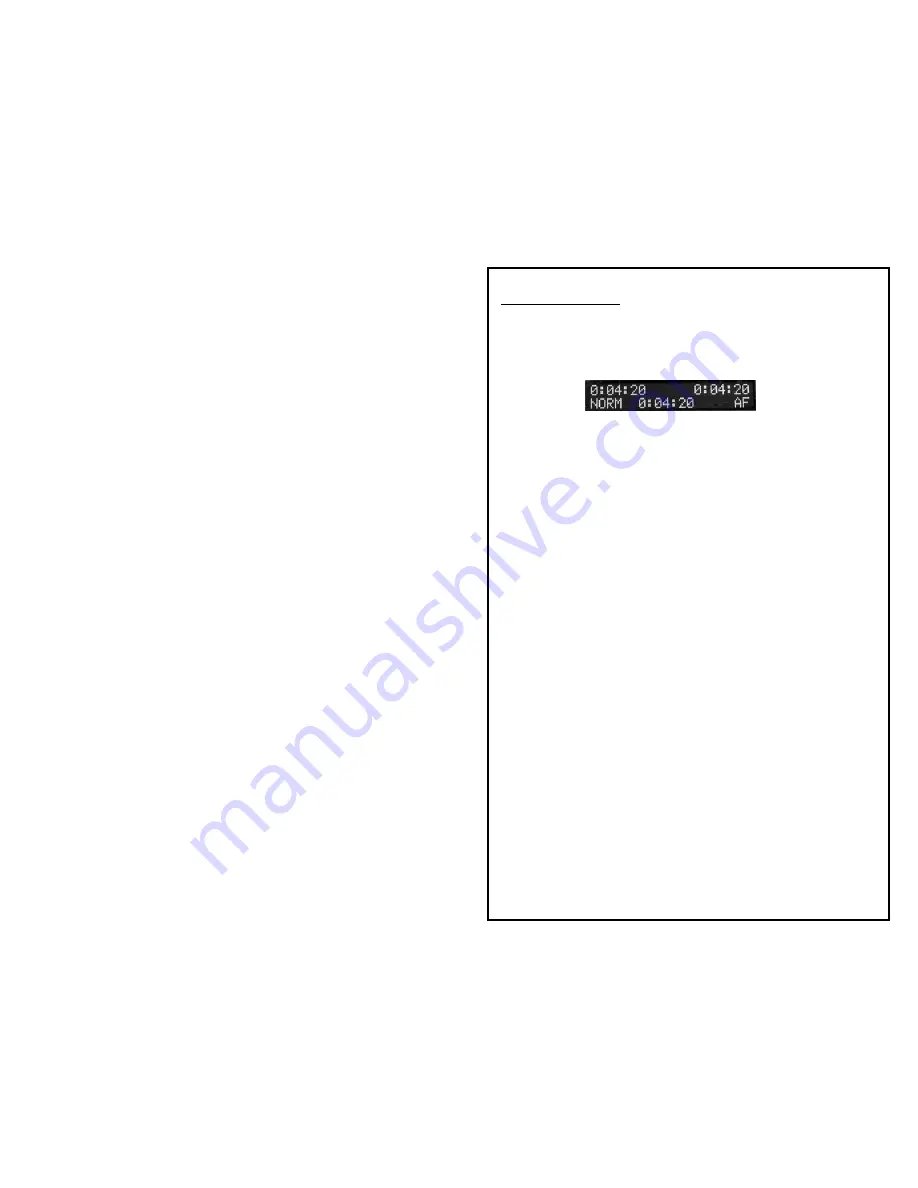
r3a-x2.0
37
Time Code MODE
Press the MODE Button until neither MODE Lights are on.
This puts the system in Time Code MODE. The Display will
look something like (depending on the number of cameras
being used):
When in Time Code MODE, the Menu Knob acts exactly like
the menu select dial on your LANC camera. Any function
that can be controlled on the camera can also be controlled
remotely. This feature can be used, for example, to
manually adjust exposure.
















































