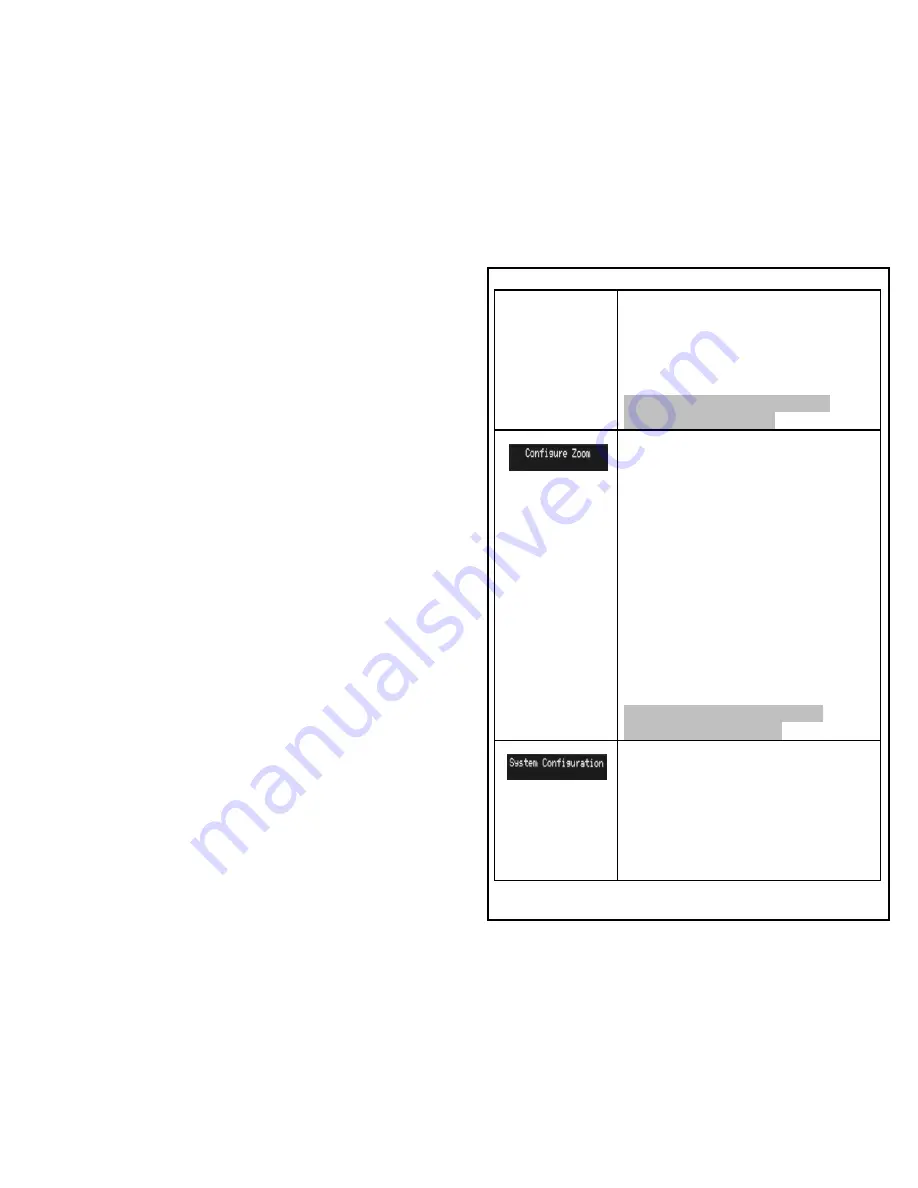
r3a-x2.0
41
•
Deadband – by default the Pan/Tilt
Joystick is set to have a 5% deadband
so that the pan or tilt do not get
modified inadvertently. This value
can be configured to 1%-25%.
Default curve is
exponential (8).
1
Default deadband is
5%
.
Zoom configuration allows you to
configure:
•
Responsiveness curve – by default
the Zoom Joystick will respond in an
exponential manner such that the
more you push the joystick the faster
it will zoom.
Fixed Speed
,
Linear
Speed
as well as other Exponential
Curves
1-9 can be configured.
(see
Table 2 & 3 below for further details).
•
Deadband – by default the Zoom
Joystick is set to have a 10%
deadband so that the zoom does not
get modified inadvertently. This
value can be configured to 1%-25%.
Default curve is
exponential (4).
Default deadband is
10%
.
System configuration allows you to
configure:
•
Tilt Down or Tilt Up on Push
Forward – by default when you push
the Tilt Joystick forward the camera
will tilt down. This is
Tilt Dn
. If you
select
Tilt Up
, then the camera will
tilt up when the Tilt Joystick is
















































