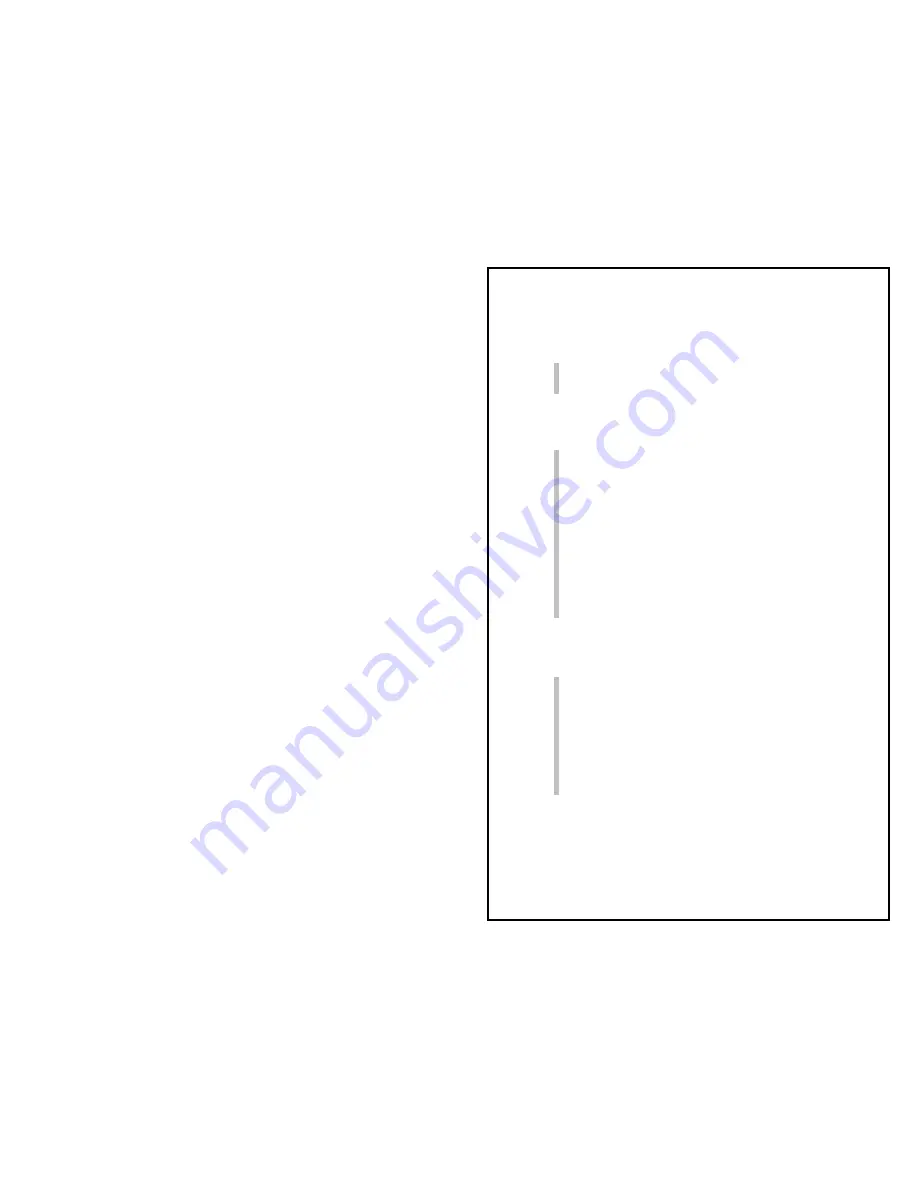
r3a-x2.0
52
Troubleshooting
♦
Unable to select a remote camera as the Preview or
Program camera :
9
Check the r3a-ptzcable from the
r-THREE
Interface Box to the
r-THREE
Pan/Tilt Head as
the system does not see the Pan/Tilt Head.
♦
Status light starts to blink red :
9
Check the power to the camera as the battery is
low.
9
Check the tape on the camera as you may have
less than 5 minutes of tape left.
9
Check that your camera has a tape.
9
Check that the Record Protect Tab is not set on
the tape.
9
Check that your physical camera is ready to
record – can you start/stop recording from the
physical camera?
♦
The
r-THREE
Control Head Display indicates VLOW
or VCRT :
9
Check the battery that is connected to the
r-
THREE
Interface Box as it is getting low.
VLOW is an early warning and, depending on
the battery, may be OK for as little as 5 minutes
to as long as 1 hour. But if you reach VCRT
you should shutdown the system or risk
damaging your battery.












































