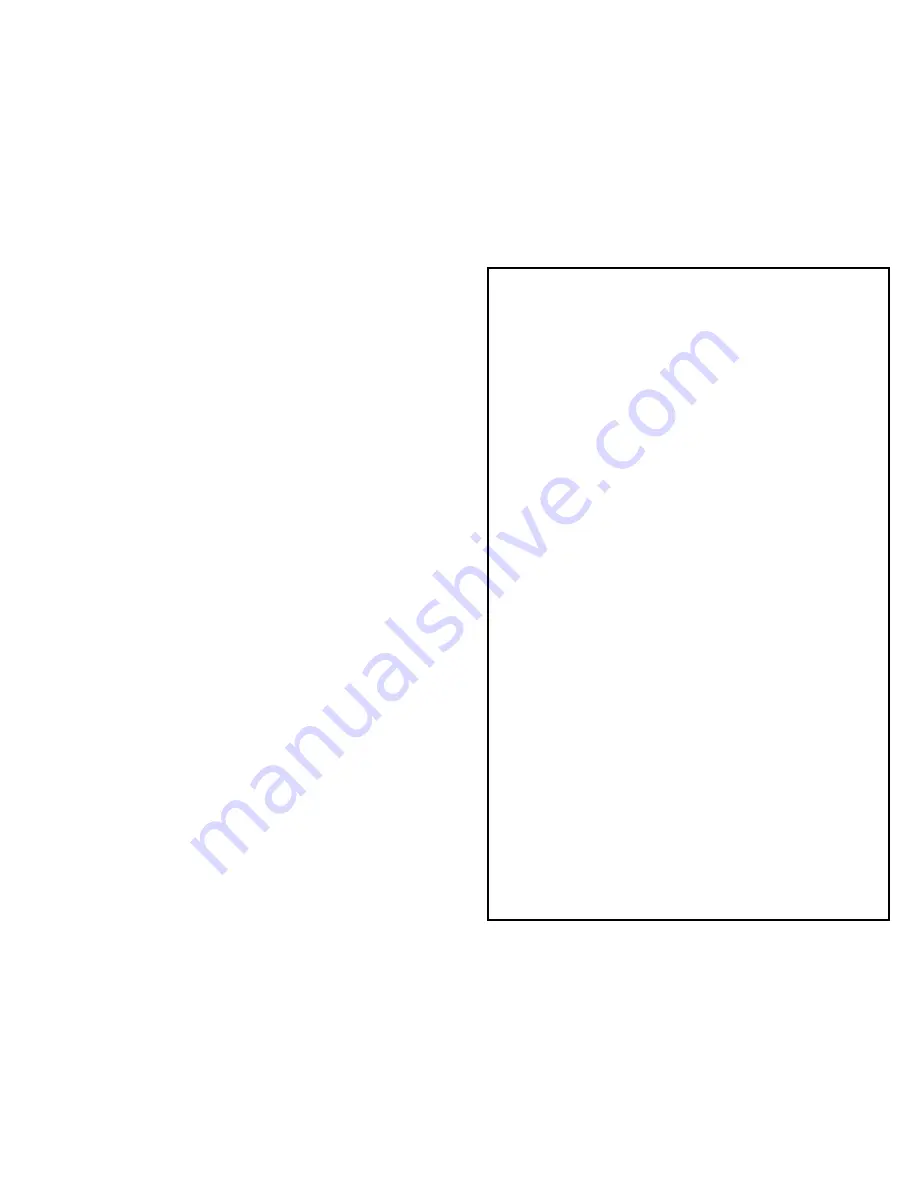
r3a-x2.0
48
CAM MODE Example:
You want to setup your remote camera CAM1 for manual
shutter speed and yet you also want to use some camera
menu items (Color Bar) that are available using the dial on
the back of your physical camera. Here is how you do this
all remotely:
1.
Physically set up your camera for manual shutter speed.
Generally this is a button on the physical camera.
2.
Set the Preview Camera to CAM1
3.
Check that you are in Time Code MODE (no MODE Lights are
on).
4.
Use the Menu Knob to dial the shutter speed to the desired
value.
5.
Set to CAM MODE and select
Camera Commands Menu
by
pressing the Menu Knob.
6.
Set to Time Code MODE and now you can again use the Menu
Knob dial as though you were using the menu select dial on
the back of the physical camera to go through and select the
camera menu items, such as Color Bar.
7.
If you set to CAM MODE again and this time select
Camera
Commands Display
and then Time Code MODE,
you will no
longer see the camera menu items on the Preview Monitor but
the Menu Knob dial continues to control the selected camera
menu item from step 6.
8.
If you set to CAM MODE and select
Camera Commands
Menu
and then Time Code MODE
,
you will have turned off
the ability to control the camera menu item selected in step 6
and you will be back to having the Menu Knob dial control the
manual shutter that was setup in step 1.






























