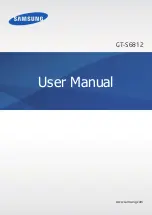P a g e
|
178
UCM6200 Series User Manual
Version 1.0.20.38
Disable This Trunk
If selected, the trunk will be disabled and incoming/Outgoing calls via this trunk will
not be possible.
DAHDI Out Line
Selection
This is to implement analog trunk outbound line selection strategy.
Three options are available:
•
Ascend
When the call goes out from this analog trunk, it will always try to use the first idle
FXO port. The port order that the call will use to go out would be port 1
→
port
2
→
port 10
→
port 16. Every time it will start with port 1 (if it is idle).
•
Poll
When the call goes out from this analog trunk, it will use the port that is not used
last time. And it will always use the port in the order of port
1
→
2
→
10
→
16
→
1
→
2
→
10
→
16
→
1
→
2
→
10
→
16..., following the last port being
used.
•
Descend
When the call goes out from this analog trunk, it will always try to use the last idle
FXO port. The port order that the call will use to go out would be port 16
→
port
10
→
port 2
→
port 1. Every time it will start with port 16 (if it is idle).
The default setting is “Ascend” mode.
Echo Cancellation
Mode
The Non-Linear Processing (NLP) in echo cancellation helps to remove/suppress
residual echo components that could not be removed by the LEC (Line Echo
Canceller). Following modes are supported:
•
Default:
Slightly reduces the amount of detected background noise.
•
High Noise Level Adjustment
: Greatly reduces the amount of detected
background noise.
•
Noise Masking
: Injects noise to mask echo and greatly reduces the amount of
detected background noise.
•
White Noise Injection
: Injects variable amounts of white noise based on
detected background noise and greatly reduces the amount of detected
background noise.
Direct Callback
Allows external numbers the option to get directed to the extension that last called
them.
For Example: User 2002 has dialed external number 061234575 but they were not
reachable, once they have received missed call notification on their phone, they
would mostly call back the number, if the option “Direct Callback” is enabled then
they will be directly bridged to user 2002 regardless of the configured inbound
destination.
Summary of Contents for UCM6200 Series
Page 1: ...Grandstream Networks Inc UCM6200 Series IP PBX User Manual...
Page 239: ...P a g e 238 UCM6200 Series User Manual Version 1 0 20 38 Figure 144 Conference Report on CSV...
Page 271: ...P a g e 270 UCM6200 Series User Manual Version 1 0 20 38 Figure 171 Sync LDAP Server option...
Page 313: ...P a g e 312 UCM6200 Series User Manual Version 1 0 20 38 Figure 213 Presence Status CDR...
Page 322: ...P a g e 321 UCM6200 Series User Manual Version 1 0 20 38 Figure 219 911 Emergency Sample...
Page 455: ...P a g e 454 UCM6200 Series User Manual Version 1 0 20 38 Figure 339 Cleaner...
Page 468: ...P a g e 467 UCM6200 Series User Manual Version 1 0 20 38 Figure 351 Network Status...