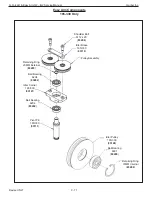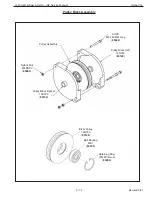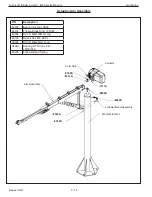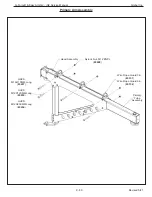Reviews:
No comments
Related manuals for G-Force iQ2 Series

2690
Brand: Waters Pages: 55

IP150
Brand: Paradox Pages: 2

Synergy
Brand: Yardney Pages: 8

Avalanche
Brand: Wavelink Pages: 69

K 3
Brand: Kärcher Pages: 4

Suitcase
Brand: We Care Solar Pages: 46

757 Series
Brand: Watts Pages: 4

OneFlow OFTWH-R
Brand: Watts Pages: 8

GA Industries 930-DT
Brand: Vag Pages: 4

GDM-1026
Brand: GADGETMONSTER Pages: 30

RDS17S-ELITE1-R1
Brand: D&R ELECTRONICS Pages: 12

iDual A E27 iD60
Brand: jedi LIGHTING Pages: 23

2K COMFORT
Brand: WAGNER Pages: 128

TRIO ROMA
Brand: asalvo Pages: 46

VP31 5 Series
Brand: SMC Networks Pages: 15

CPX200NB
Brand: EBS Pages: 116

BRC1H62W
Brand: Daikin Pages: 2

GreenMax DRC DRC07-ED0
Brand: Leviton Pages: 2