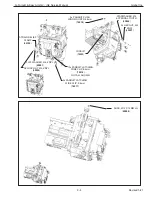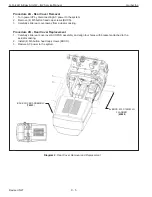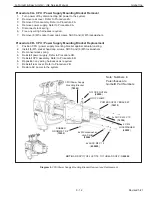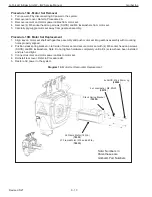Linear Transducer Adjustment
If there is motion (drift) in the system when the Oper-
ator Present Sensor is activated and the handle grip
is not moved in either direction, the Linear Transduc-
er will need to be adjusted. The adjustment can be
monitored by reading the Analog Handle signal value
on the Diagnostics page of the Visualization service
menu.
1. Using a VNC Viewer navigate to
Program Menu >
Service Menu > Diagnostics
. View the active Ana-
log Signal under the Handle component of the page.
2. Do not move the slide portion of the handle at all
during this process.
3. To decrease the number on the display, turn the LT
Adjustment Screw counterclockwise. To increase the
number on the display, turn the LT Adjustment Screw
clockwise. Use a 2mm Allen wrench for the adjust-
ment. Try increments of one revolution at a time.
4. Try to bring the value as close to zero as possible.
NOTE
: the display may take a few moments to
refresh after each adjustment.
2mm Allen
Wrench
G-Force® & Easy Arm Q2 - iQ2 Service Manual
Gorbel Inc.
Revised 5/21
8 - 3