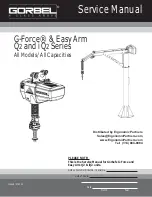G-Force® & Easy Arm Q2 - iQ2 Service Manual
Gorbel Inc.
Revised 5/21
4 - 5
Settings
USER
OVER-
LOAD
SUB-
MENU
RETURN BACK TO
PREVIOUS MENU
Return back to the Settings selection menu.
- -
RETURN TO
MAIN MENU
Return back to the main selection menu.
- -
USER
OVER-
LOAD
SUB-
MENU
CHANGE
SENSITIV-
ITY
AT LEVEL X
Startup screen when this sub-menu is ac-
cessed. Displays the current overload detec-
tion sensitivity. The sensitivity parameter can
be reduced to prevent false detection when
operating a load at no greater than the Over-
load Limit.
CAUTION
: Do not reduce the sensitivity
unless it is necessary due to actual usage.
A reduced sensitivity increases the time to
detect a legitimate overload condition that may
result in damages to the unit.
Read-
Only
TO LEVEL X
Set Overload Detection Sensitivity to between
5 (HIGH) and 1 (LOW) one level decrements
at a time. By default, the sensitivity is set at
5.
1-5
RETURN BACK TO
PREVIOUS MENU
Return back to the Settings selection menu.
- -
RETURN TO
MAIN MENU
Return back to the main selection menu.
- -
TIMER
SUB-
MENU
HANDLE
TIMER
AT LIMIT
SEC ## MIN
The Idle Time Exceeded Warning timer setting
for the slide and pendant handle run modes.
Read-
Only
SET LIMIT
SEC ## MIN
Set the run mode Idle Time Exceeded timer
by clicking the MENU pushbutton to increment
the timer one second at a time. Press the
G-Force® button to con
fi
rm selection.
1-59s, &
1, 5, 10,
15m
FLOAT
TIMER
AT LIMIT
SEC ## MIN
The Idle Time Exceeded Warning timer setting
for Float mode.
Read-
Only
SET LIMIT
SEC ## MIN
Set the Float mode Idle Time Exceeded timer
by clicking the MENU pushbutton to increment
the timer one second at a time. Press the
G-Force® button to con
fi
rm selection.
1-59s, &
1, 5, 10,
15m
CUSTOM
TIMER
AT LIMIT
SEC ## MIN
The timer setting for custom motion such as
Auto Home or another motion pro
fi
le.
Read-On-
ly
SET LIMIT
SEC ## MIN
Set the Custom timer by clicking the MENU
pushbutton to increment the timer one sec-
ond at a time. Press the G-Force® button to
con
fi
rm selection.
1-59s, &
1, 5, 10,
15m
RETURN BACK TO
PREVIOUS MENU
Return back to the Settings selection menu.
- -
RETURN TO
MAIN MENU
Return back to the main selection menu.
- -
FSH
HNDL
SUB-
MENU
- -
—FSH—
DISABLED
Force Sensing Handle Menu will be disabled
for all handles other than Force Sensing
Handle
Read-
Only
- -
ZERO FSH
WEIGHT
Tare the FSH handlebar weight to zero the
load cell signal.
- -
- -
CHANGE
TO
Change FSH type to remote if current type is
inline (or vice versa).
INLINE
REMOTE