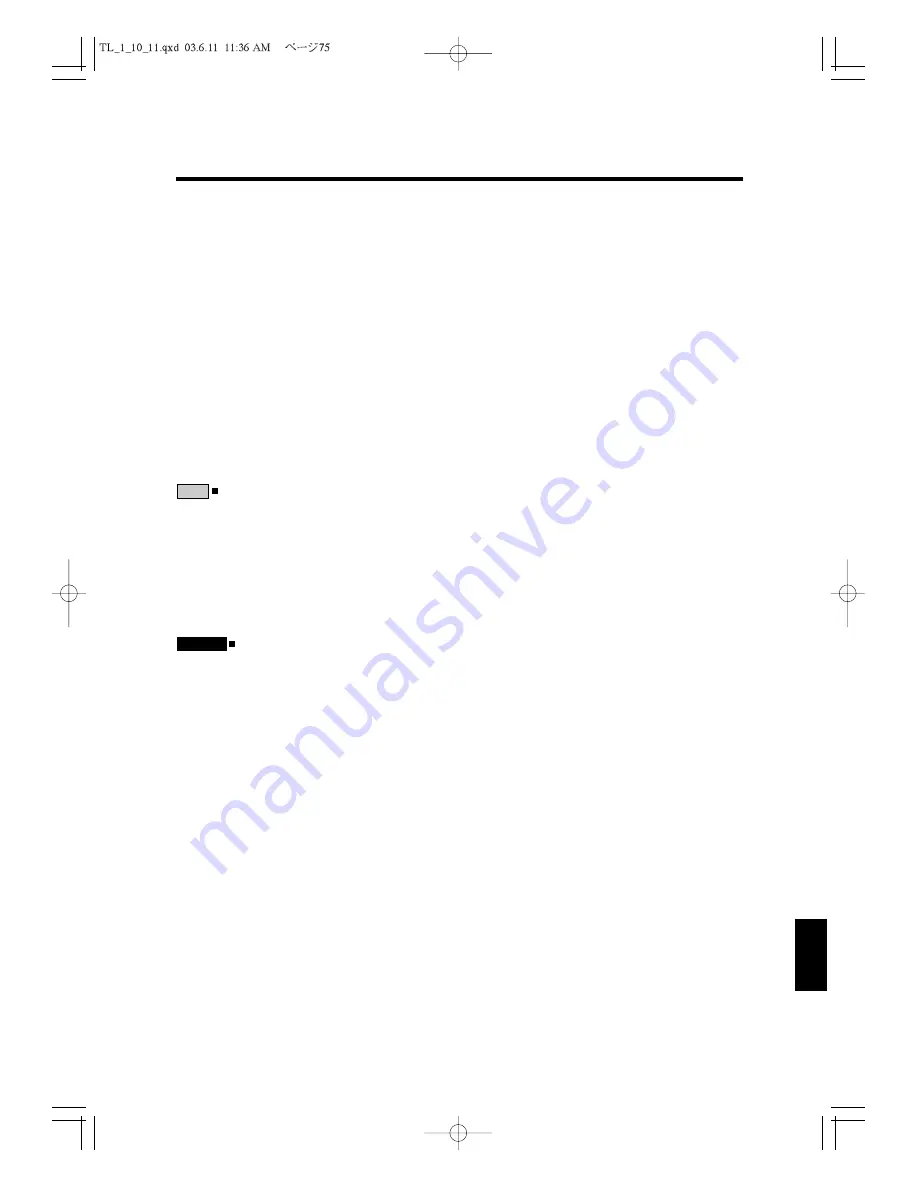
This chapter explains the maintenance operations you can perform yourself.
12.1 Cleaning Your Cash Register
Clean the cash register with a dry, soft cloth. If it cannot be cleaned with a dry cloth, use a
damp cloth after wringing it out well.
Do not use any volatile chemicals, such as benzine or thinner, or a chemically treated cloth.
The cash register might be damaged.
12.2 Opening the Drawer Manually
In the event of a power failure or a problem with the cash register, the drawer may not
open. To open the drawer manually, move the lever on the bottom of the drawer in the
direction shown by the arrow in the drawing. (See the figure on the right.)
If the drawer is locked, you cannot open it with the method described above.
12.3 In Case of a Paper Jam
If a paper jam occurs, remove the paper roll as explained in “Removing the Paper Roll” in
section 2.3, “Installing and Removing the Paper Roll”. If you cannot clear the jam, please
contact your local dealer.
Do not remove the jammed paper with a sharp instrument. You may ze printer.
12.4 Head Cleaning Procedure and Precautions
Procedure :
1. Lift the head up lever (a) so it stands upright (b).
2. Clean the heat elements using alcohol and a cotton swab.
3. After cleaning, set the head up lever to its original position by reversing the steps.
Precautions :
1. Do not clean the thermal head immediately after printing because thermal head will still
be hot.
2. Cleaning fluid : Ethyl alcohol, Isopropyl alcohol.
3. Do not use sandpaper, cutter, etc. when cleaning. They will damage the heat elements.
4. Do not start printing operation until alcohol dries.
CAUTION
NOTE
75
1
2
3
4
5
6
7
8
9
10
12
12. Maintenance






































