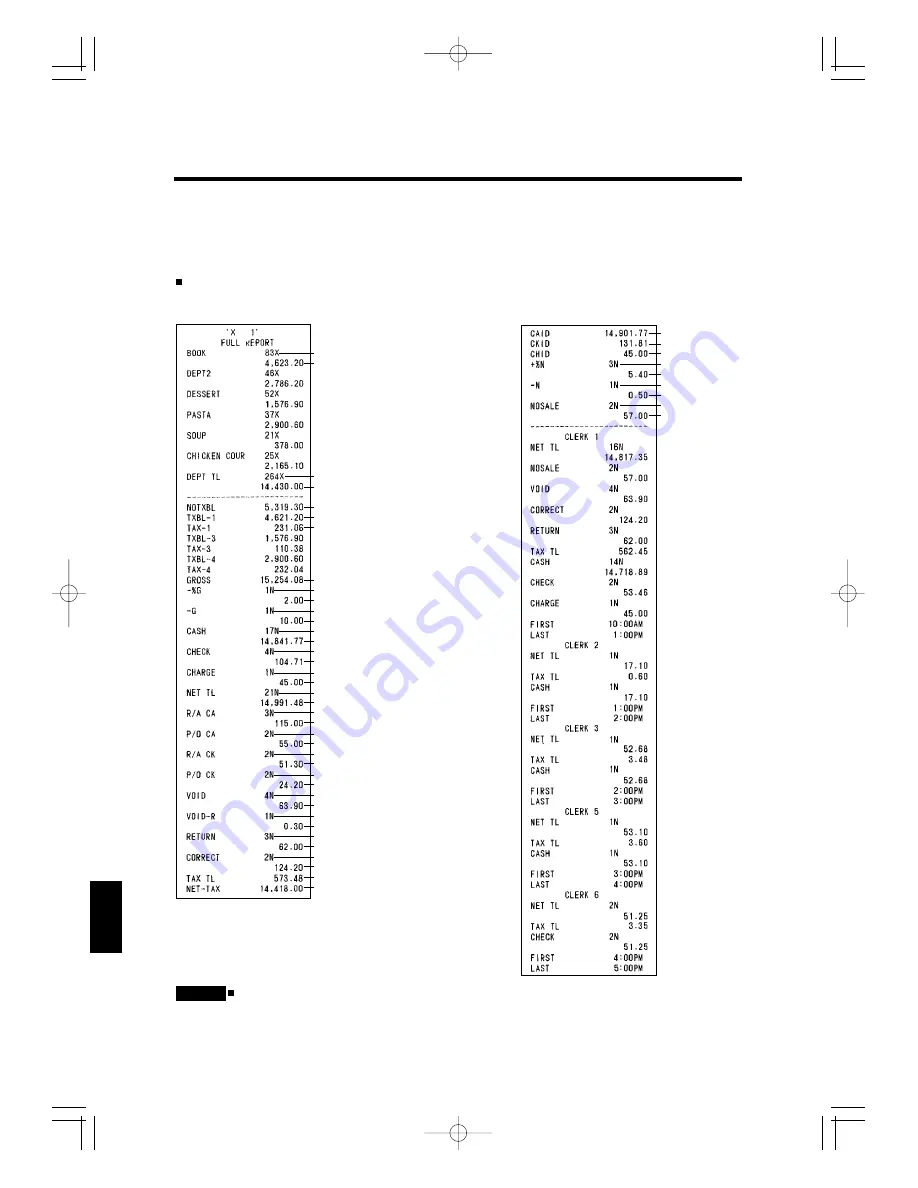
70
11.Checking and Resetting Sales Information
1
2
3
4
5
6
7
8
9
10
11
12
11.3 Sample Reports
The following examples show each type of X1 report. The printing format for each report
can be set with the system flags described in section 5.1, “Setting System Flag.”
Full report
Please refer to Password for issuing the full report at Regular mode in 5.2.
In Z report printing, if the control lock key happens to be turned to another position, the printing
stops (though the data are not reset).
CAUTION
Activity counter
Department total
Department total counter
All department totals
Non tax amount
Taxable 1 amount
Tax 1 amount
Gross sales total
-% Gross counter
-% Gross amount
- Gross counter
- Gross amount
Cash sales counter
Cash sales amount
Check sales counter
Check sales amount
Charge sales counter
Charge sales amount
Net sales counter
Net sales total
Received on account cash counter
Received on account cash amount
Paid out cash counter
Paid out cash amount
Received on account check counter
Received on account check amount
Paid out check counter
Paid out check amount
Earlier-entry void counter
Earlier-entry void amount
Earlier-entry void w/[-] key counter
Earlier-entry void w/[-] key amount
Return counter
Return amount
Last-entry void counter
Last-entry void amout
Gross tax total
Net sales exluding tax
Cash-in-drawer
Check-in-drawer
Charge-in-drawer
+% net counter
+% net amount
- Net counter
- Net amount
No sale counter
No sale amount
TL̲1̲10̲11.qxd 03.6.20 4:51 PM ページ70

























