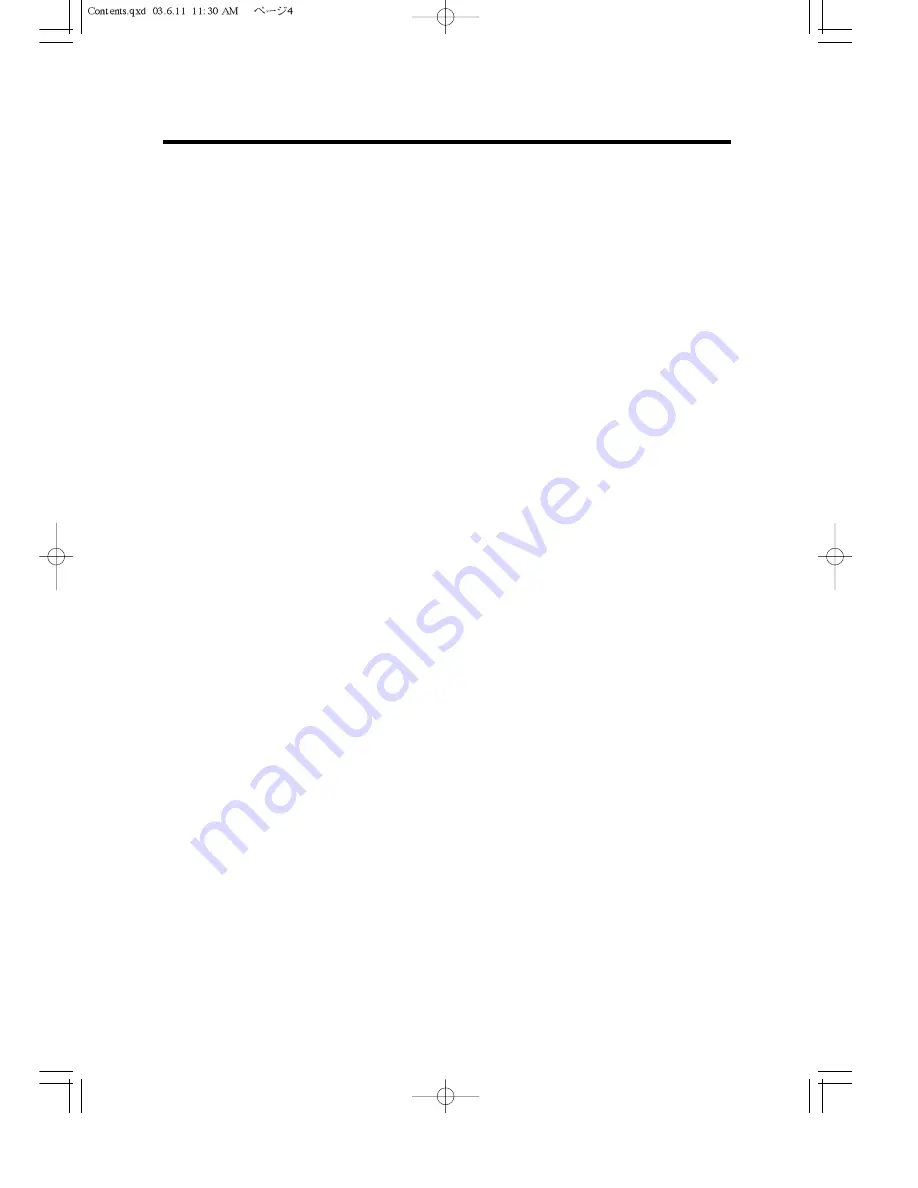
Overview of Steps Required to Use This Cash Register
1. Understand your cash register.
Before using your cash register, check the specifications and part names, and
confirm the precautions for using it.
See Chapter 1, “Before Starting Operations.”
2. Install your cash register.
Place the cash register in a location near a wall outlet and plug the power cord into
the outlet.
See section 2.1 “Installing the Cash Register.”
3. Initialize the cash register.
Initialize the cash register’s memory, before programming the cash register.
See section 2.2 “Initializing Your Cash Register.”
4. Install the paper roll.
Install paper rolls for the receipt and journal correctly.
See section 2.3 “Installing and Removing a Paper Roll.”
5. Program your cash register.
Program certain items for your store into the memory of the cash register, for
example, the price of an item, the taxes levied on the item, the functions of the
keys and so on.
See Chapter 3 “Programming Layout.”
6. Operate the cash register.
Perform the sales transaction according to your programming.
See “Chapter 4 P1 programming,” “Chapter 5 P2 programming,”
“Chapter 6 Cash Register Operation,” “Chapter 7 Making Corrections,”
“Chapter 8 Hold Operation,” “Chapter9 EURO Operation” and “Chapter
10 Special Functions.”
7. Check and reset the sales information.
Review and reset the daily sales information. You can also check the information
from a certain period of time, such as a week and a month. After resetting the
information, you can enter the new information from the next day.
See Chapter 11 “Checking and Resetting the Sales Information.”























