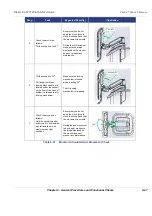D
IRECTION
5771498-100, R
EVISION
6
V
ENUE
™ S
ERVICE
M
ANUAL
4-20
Section 4-3 - Functional Checks
P R E L I M I N A R Y
4-3-6
Probe/Connectors Check
NOTE:
Probes can be connected at any time, whether the unit is ON or OFF
Related information:
•
CAUTION
Take the following precautions with the probe cables:
•
Keep away from the wheels.
•
Do not bend.
•
Do not cross cables between probes.
Table 4-19 Probe and Connectors Checks
Step
Task
Expected Result(s)
1
Press
Probe
on the Operator Panel.
A list of the connected probes will pop
up on the screen.
2
Select the desired probe.
An application menu for the desired
probe is listed on the screen.
3
•
Browse to the desired application.
•
Press
Select
to launch the application.
•
To change application without changing the current
probe, press
Appl.
on the Operator Panel.
The selected application starts.
4
Verify no missing channels.
All channels are functioning.
5
Verify there's no EMI/RFI or artifacts specific to the
probe.
No EMI/RFI or artifacts.
6
Check the probe in each active connector slot.
It will display pictorial data each time.
7
Do a leakage test on the probe.
It passes the test.
8
Repeat this procedure for all available probes.
Summary of Contents for Venue R1
Page 477: ......