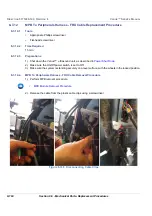8-166
Section 8-8 - Peripherals Replacement/Installation Procedures
D
IRECTION
5771498-100, R
EVISION
6
V
ENUE
™ S
ERVICE
M
ANUAL
P R E L I M I N A R Y
4.) Remove the MPB Front Metal Door
.
5.) Unclip the white plastic cable holder and release the two printer cables: Printer Power Cable and
Printer USB Cable
6.) Attach bracket to the Printer and tighten the four Phillips screws (the bracket and the screws are
supplied with the printer kit).
•
MPB Front Metal Door Removal Procedure
Figure 8-175 Releasing Printer Cables
Figure 8-176 Attaching Bracket to Printer
..
Unclip cable holder
..
Summary of Contents for Venue R1
Page 477: ......