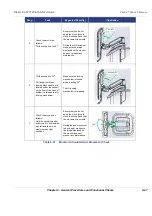D
IRECTION
5771498-100, R
EVISION
6
V
ENUE
™ S
ERVICE
M
ANUAL
4-24
Section 4-3 - Functional Checks
P R E L I M I N A R Y
2.) Tap on
Queue
.
Figure 4-13
In the
Sony UP-D711MD
window, select
Printer > Properties
.
Printer Window
Figure 4-14
In the
Sony UP-D711MD Properties
window, tap
Print Test Page
(this will send a print to the printer
bypassing all of the Scanner software).
Printing Test Page
Figure 4-15
The message
A test page has been sent to your printer
appears.
Sony Printer Notification
Summary of Contents for Venue R1
Page 477: ......