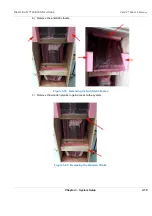D
IRECTION
5771498-100, R
EVISION
6
V
ENUE
™ S
ERVICE
M
ANUAL
3-2
Section 3-2 - Setup Reminders
P R E L I M I N A R Y
Section 3-2
Setup Reminders
3-2-1
Average Setup Time
The Venue™ setup and functional checkout will take approximately one hour; Venue™ consoles with
optional equipment may take slightly longer.
Once the site has been prepared, the average installation time required is shown in
below.
3-2-2
Setup Warnings
1.) The Venue™ ultrasound scanner weighs 63 Kgs (139 lbs), without add-ons/peripherals.
Two people are always required to unpack the system.
2.) There are no operator-serviceable components. To prevent shock, do not remove any covers or
panels. If problems or malfunctions occur, unplug the power cord. Only qualified service personnel
should carry out servicing and troubleshooting.
NOTE:
For information on shipping carton labels, refer to
3-2-2-1
System Acclimation Time
When unpacking the Ultrasound system, allow the temperature of the Ultrasound system to stabilize
before powering up. The following table describes guidelines for reaching operational temperatures
from storage or transport temperatures.
Following transport, the Venue™ system may be very cold, or hot. Allow time for the system to
acclimate before being switched ON. Acclimation requires 1 hour for each 2.5
o
C increment, when the
temperature of the system is below 10
o
C or above 40
o
C.
Table 3-8
Average Setup Time
Description
Average
Setup Time
Comments
Unpacking the scanner
10 minutes
Setting up the scanner
10 minutes
Time may vary, according to the required configuration
DICOM Option
(connectivity)
10 minutes
Time may vary, according to the required configuration
Installing InSite
10 minutes
CAUTION
If the Ultrasound system is very cold or hot, do not turn on its power until it has had a chance
to acclimate to its operating environment.
CAUTION
Turning the system ON after arrival at the site - without allowing time for acclimation - may
cause system damage!
Summary of Contents for Venue R1
Page 477: ......