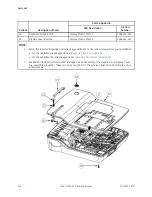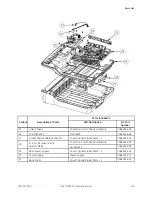Maintenance
Refer to Chapter 10, Stress Testing, in the
MAC™ 2000 ECG Analysis System
Operator’s Manual
for more information.
Diagnostic Checks
7.
Conduct the display test and verify the test was passed successfully.
See
“Testing the Display” on page 47
for more information.
8.
Conduct the keypad test and verify the test was passed successfully.
See
“Testing the Keypad” on page 50
for more information.
9.
Conduct the writer test and verify the test was passed successfully.
See
“Testing the Writer” on page 52
for more information.
10. Conduct the acquisition module test and verify the test was passed successfully.
See
“Testing the Acquisition Module” on page 51
for more information.
11. Test the patient leadwires and verify the test was passed successfully.
See
“Testing the Patient Leadwires” on page 59
for more information.
12. Check the battery status and verify the battery is sufficiently charged.
See
“Checking the Battery Status” on page 51
for more information.
13. Conduct the LAN test and verify the test was passed successfully.
See
“Testing the LAN Option” on page 56
for more information.
14. Conduct the modem test and verify the test was passed successfully.
See
“Testing the Internal Modem” on page 57
for more information.
Electrical Safety Checks
15.
Conduct a current leakage test and verify the test results meet requirements.
The ground point is either the printhead holder metal plate (1) or the printer roller
holder (2). You can access these ground points without disassembling the device. To
access either ground point, open the printer door.
132
MAC™ 2000 ECG Analysis System
2053535-003C
Summary of Contents for MAC 2000
Page 41: ...Product Overview 2053535 003C MAC 2000 ECG Analysis System 41 ...
Page 134: ...Maintenance 134 MAC 2000 ECG Analysis System 2053535 003C ...
Page 160: ...Parts List 160 MAC 2000 ECG Analysis System 2053535 003C ...
Page 182: ...182 MAC 2000 ECG Analysis System 2053535 003C ...
Page 183: ......