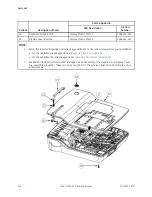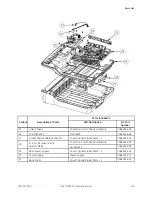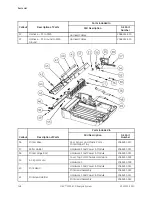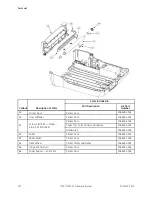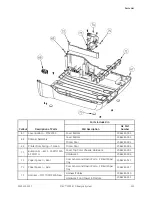Troubleshooting
Visual Inspection Checklist (cont'd.)
Area
Look for the following problems
Fasteners
Loose or missing screws or other hardware, especially fasteners
used as connections to ground planes on PCBs
Power source
• Faulty wiring, especially AC outlet
• Circuit not dedicated to system
NOTE:
Power source problems can cause static discharge, resetting
problems, and noise.
Keyboard
• Cuts or cracks in keyboard membrane
• Illegible labels
LCD display filter
Scratches, cracks, or an opaque display filter (transparent part of
the keyboard bezel) that impair viewing
Battery pack
• Cracked, swollen, or leaky battery pack enclosure
• Debris on battery pack electrical contacts
SD card
• Cracked SD card
• Broken gold contacts
• Dirt, scratches, or debris on contacts
Event Logging
The event log tracks the system errors, warnings, and informational messages. Export
the log file to an SD card so you can review it to help identify system problems and
pinpoint their causes.
Refer to
“Event Log” on page 44
for procedures to set up and export the event log.
Diagnostic Tests
After you identify the potential cause of an issue through the power-up self test results,
visual inspection, or event log review, use the diagnostic tests verify the suspect
component is functioning properly.
Refer to
“System Diagnostics” on page 46
for instructions on conducting the diagnostic
tests to identify specific FRU failures.
Error Codes
No action is necessary for isolated error occurrences. However, if the system
is malfunctioning and any of the following error messages are repeating and
unrecoverable, replace the FRUs in the order listed.
138
MAC™ 2000 ECG Analysis System
2053535-003C
Summary of Contents for MAC 2000
Page 41: ...Product Overview 2053535 003C MAC 2000 ECG Analysis System 41 ...
Page 134: ...Maintenance 134 MAC 2000 ECG Analysis System 2053535 003C ...
Page 160: ...Parts List 160 MAC 2000 ECG Analysis System 2053535 003C ...
Page 182: ...182 MAC 2000 ECG Analysis System 2053535 003C ...
Page 183: ......