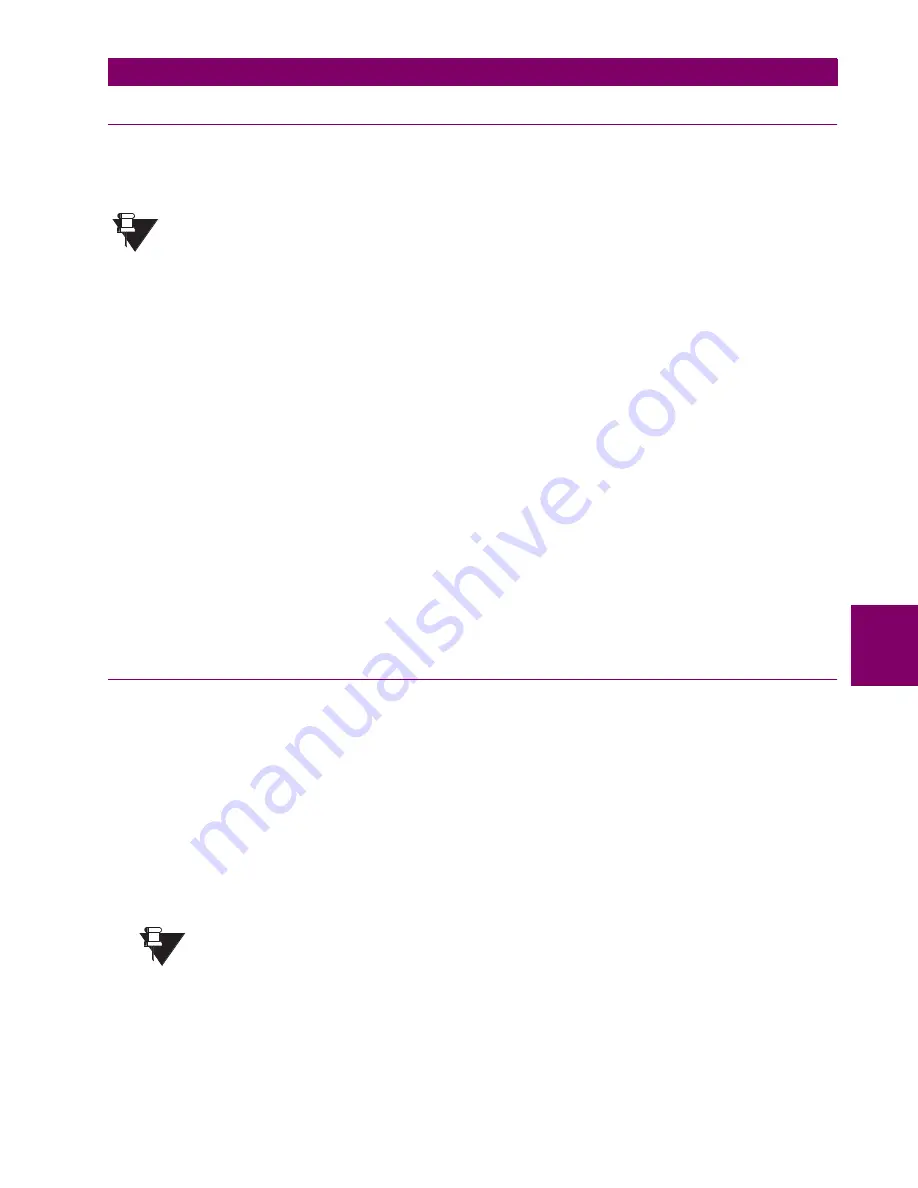
GE Power Management
LPS-D Line Protection System
6-
5
6 FUNCTIONAL TESTS (USER SETTINGS)
6.2 GENERAL RELAY TESTS
6
6.2.3 T3 – DIGITAL OUTPUT TEST
This test checks all outputs of the relay. It is a convenient way to determine proper system connections and
verify the operation of all relay contacts, without having to apply currents and voltages to simulate faults. Pro-
tection can be enabled or disabled, as deemed necessary.
If this test is run remotely through ALPS-Link, then switch RM BRKR must be in the down
position to allow the outputs to operate. Refer to section 8.4.1: HARDWARE SWITCHES on
page 8–28 for details on changing the switch position. Note that the relay is shipped from the
factory with the switch in the down position allowing the outputs to operate.
1.
Connect the relay as shown in Figure 4–1: DIGITAL OUTPUT TEST CONNECTIONS on page 4–11.
2.
Press the [ACT] key and enter the control level password.
3.
Use the arrow keys to select
8. Digital Output Test
4.
Press the [ENT] key. Before a contact is allowed to be tested, the display prompts
DISABLE PROTECT?
5.
Press the [1/Y] key followed by the [ENT] key to turn protection off. Protection remains off until the test
mode is ended (if desired, protection can be left enabled during the test).
6.
Select the output to test by scrolling with the arrow keys and press the [ENT] key. When the digital output
is chosen, the selected relay output closes. Verify that the output under test has closed, using an ohmme-
ter or other suitable device.
7.
After the output is tested, scroll to the next output to test, then press the [ENT] key. This output closes and
the previously selected output opens. Continue in this fashion until all outputs are tested.
8.
End the test mode by scrolling to the END TEST MODE selection, then press the [ENT] key. Alternatively,
press [END] followed by the [ENT] key to end the test and re-enable protection.
6.2.4 T4 – AC SYSTEM INPUT TEST
This test uses present values to determine that voltages and currents are connected properly to the terminal
strip. The VALUES function can be used any time during the test to verify the relay voltages and currents.
1.
Connect the relay as shown in Figure 4–3: PHASE TO GROUND TEST CONNECTIONS on page 4–14.
2.
Set VA to 67 V rms
∠
0°, VB to 57 V rms
∠
–120°, and VC to 47 V rms
∠
120°.
3.
Press the INF key on the keypad. Scroll, using the arrow keys, to the heading,
1. Present values
and press the [ENT] key. The present values are now displayed.
4.
Scroll to the values of VA, VB, and VC and verify that the voltages are within ±2 volts of the voltage source
setting. This verifies the connections of the voltage sources.
Alternately, whenever the display is blank, press the CLR key to have the relay automati-
cally scroll through the present values.
5.
Set
I
op
to 1.0 A rms for phases IA, IB, or IC, as shown by the Y connection point in Figure 4–3: PHASE TO
GROUND TEST CONNECTIONS on page 4–14.
6.
Verify IA, IB, or IC depending on connection Y. Verify that the current reading is 5% of the input current.
7.
Reduce the test current to 0 A.
NOTE
NOTE
Summary of Contents for LPS-D
Page 2: ......
Page 4: ......
Page 226: ...7 4 LPS D Line Protection System GE Power Management 7 1 RATINGS 7 SPECIFICATIONS 7 ...
Page 284: ...10 20 LPS D Line Protection System GE Power Management 10 8 HELP MENU 10 ALPS TEST PROGRAM 10 ...
Page 412: ...C 34 LPS D Line Protection System GE Power Management C 3 POINT LISTS APPENDIXC C ...
Page 416: ...D 4 LPS D Line Protection System GE Power Management D 1 KEYPAD MENUS APPENDIXD D ...
Page 422: ...F 2 LPS D Line Protection System GE Power Management F 1 WARRANTY INFORMATION APPENDIXF F ...
Page 436: ...xiv LPS D Line Protection System GE Power Management INDEX INDEX ...






























