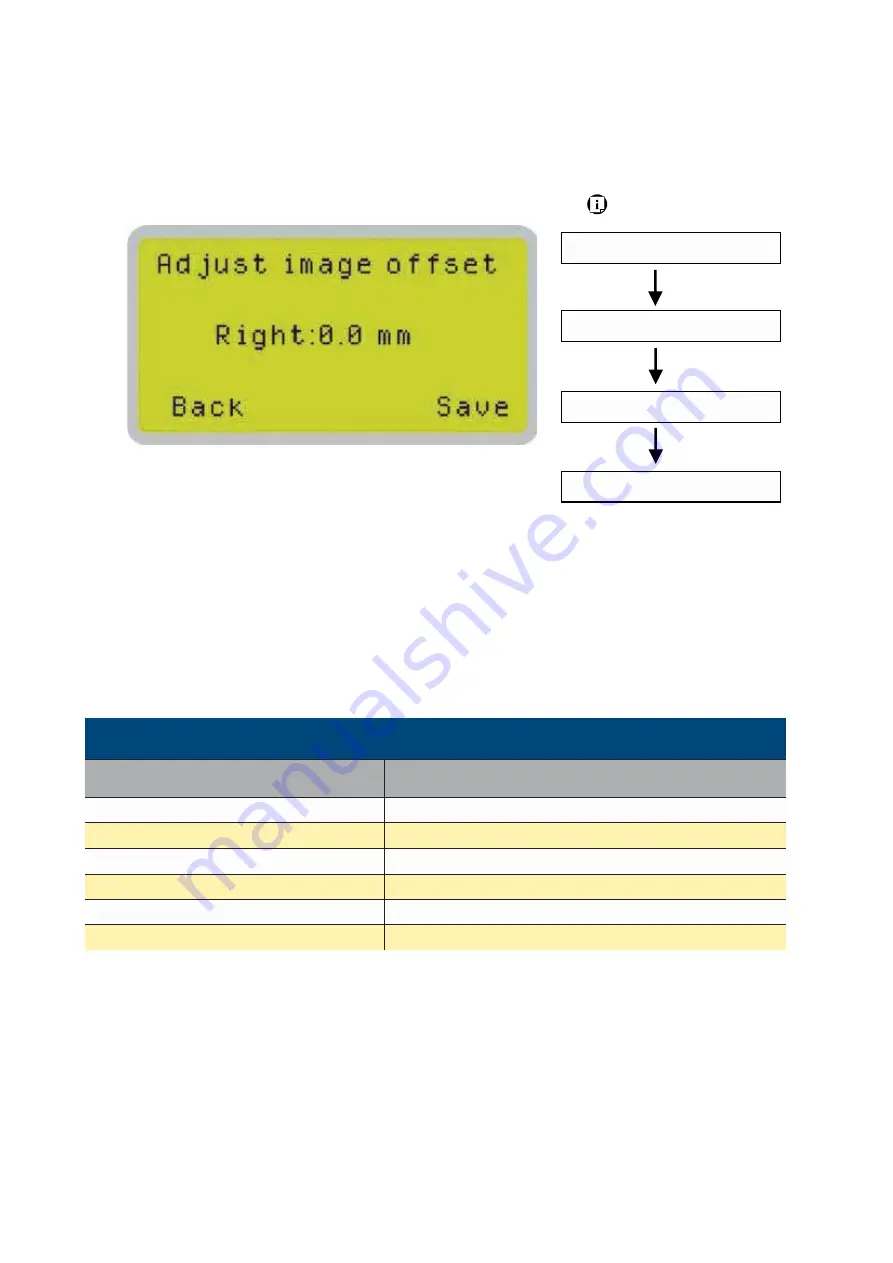
232001410G(10)
74
Navigating to this page:
Image Offset Tuning Page>>
Machine Setting Page
Main Work Page
press F4
Functions Page
Select<
Machine
Setting
>from the menu
Machine Setting Page
Select<
Image offset
tuning Mode
>from the
Image offset Tuning Page
The Adjust image offset function allows you to align the position of raster object against vector
outputs.
• Adjust Image Offset: 0.0 mm
Image Offset Tuning Page
Relevant Buttons
Function
F1 (Back)
Back to previous page
F4 (Save)
Save your current settings
Y
/
Z
Directional
Cycle Auto Standby between YES / NO
Start / Stop
Back to Main Work Page
Auto Focus
Initiate the auto focus function
Ÿ
/
ź
Manual Focus Buttons
Manually adjust the height of the work table (Z-axis)
Summary of Contents for S290LS Series
Page 1: ...www delinit by...
Page 2: ......
Page 4: ......
Page 10: ...232001410G 10 6...
Page 35: ...232001410G 10 31...
Page 36: ...232001410G 10 32...
Page 40: ...232001410G 10 36...
Page 41: ...232001410G 10 37...
Page 113: ...232001410G 10 109 8 Now you are ready to output the modified image by clicking File Print...
Page 144: ...9 232001410G 10 140 Chapter 9 Basic Troubleshooting...
Page 146: ...10 232001410G 1 1 142 Chapter 10 Appendix Glossary LaserPro S290LS Specification Sheet...






























