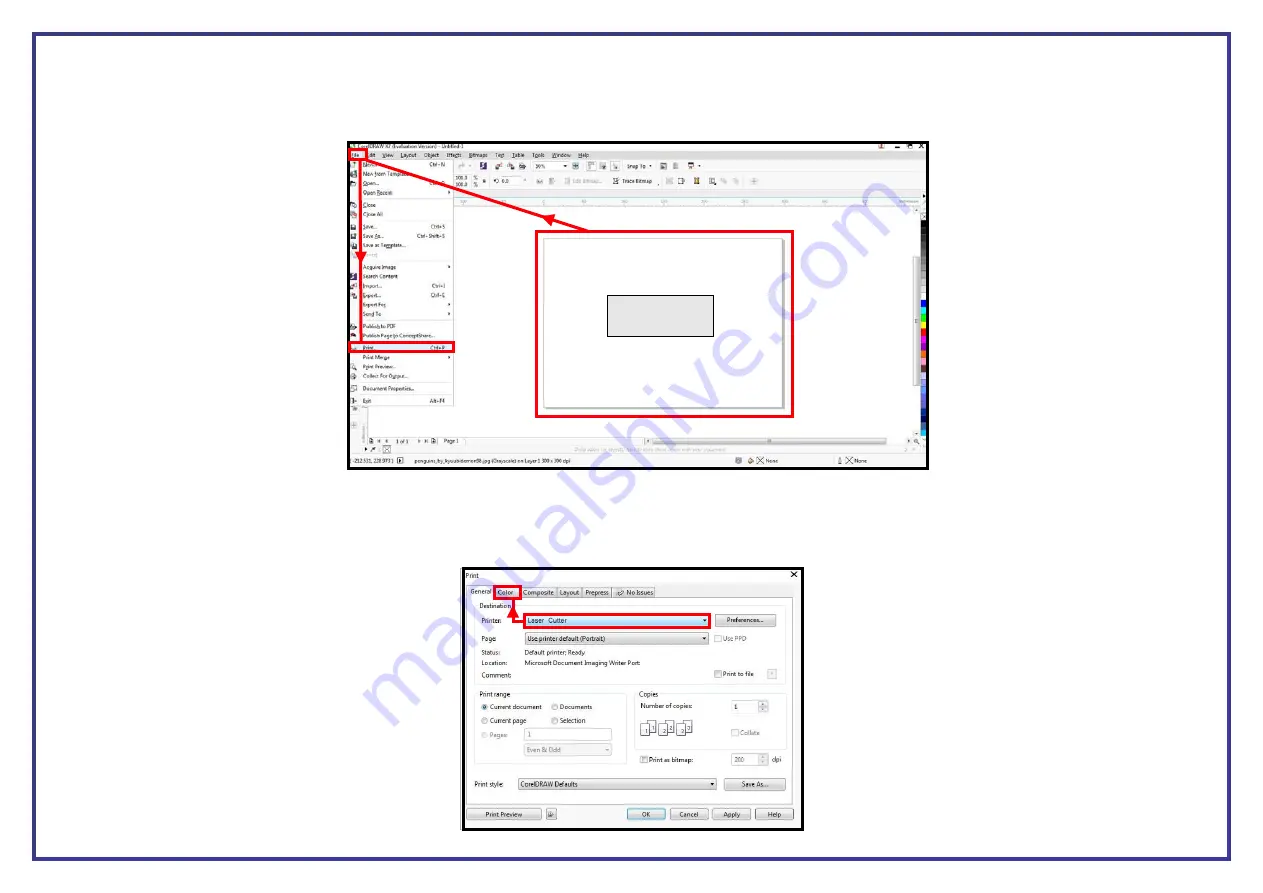
Page 34
Step 8.
To change the settings to allow a photograph to be engraved and cut out at the same time, you will firstly need to draw something on the design page.
This will enable you to select the ‘
Print’
option from the ‘
File’
menu on the top toolbar.
Step 9.
Select your laser cutter from the Printer list then click on the Colour tab.
Draw anything
on the page.






























