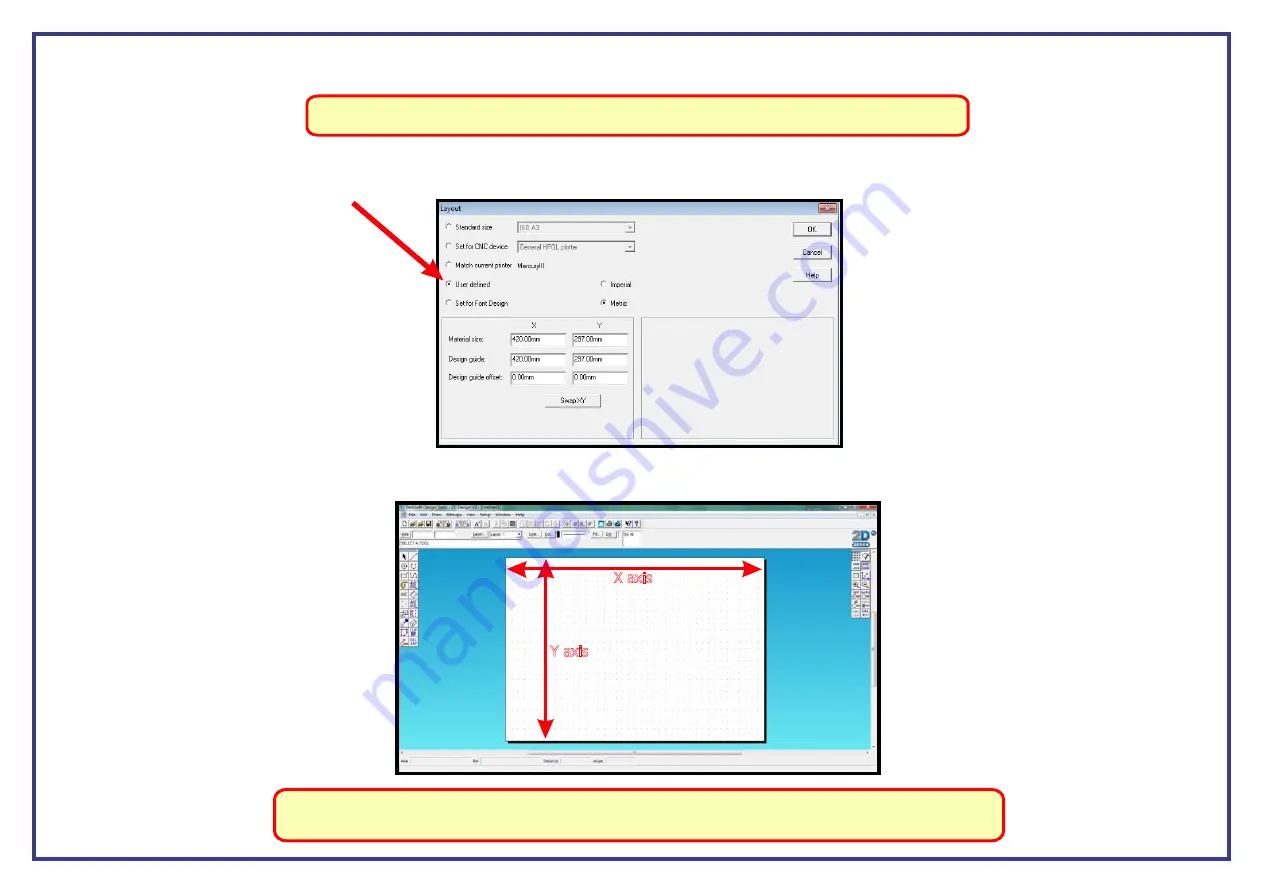
Page 25
You can use the X and Y rulers in the laser cutter for the material measurements.
Note:
Step 4
Material Size
Design Guide.
. Make sure that you have matched the X and Y parameters in the sections named
and
Make a note of your
parameters as you will need to input them again at a later stage in the printer driver setup. Then you can click OK.
Step 5.
Your 2D Design page will now represent the size of the material in the laser cutter.
Y axis
X axis
Step 3.
“User Defined”
Select the fourth option down in this new Window called
. Once you tick this box it will enable you to input your X and Y axis.
As default, the dots on the page will be 10mm apart, this is useful for gauging the size of your
Note:
Design. Also the default page size in 2D Design is 420mm x 297mm (A3).






























