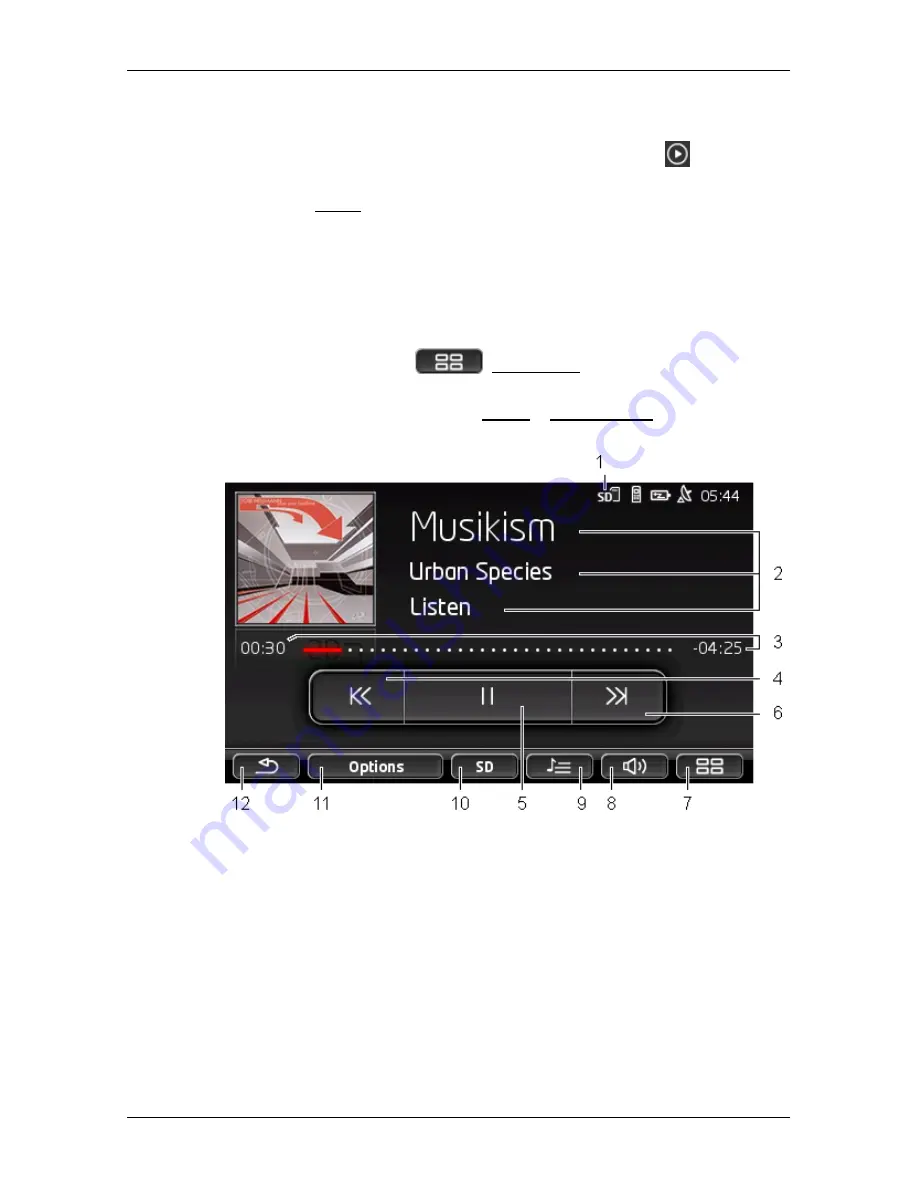
User’s manual maps + more
- 130 -
Media
2. Tap on the memory location of the radio station which you want to
listen to.
Alongside the name of the radio station appears the
(
Current
station
) symbol and the station can be heard.
3. Tap on Close.
The
R
ADIO
window opens again. The name of the radio station and
the number of the memory location are indicated.
12.2
Media Player
You can use the navigation device as a media player.
1. If necessary, tap on
(Main menu) to open the
S
TART
window.
2. In the
S
TART
window, tap on Media > Media Player.
The
M
EDIA
P
LAYER
window opens.
1
Currently selected source. See also point 10.
2
Media data (ID3 tag).
Here you are shown (from top to bottom) the name of the music item
currently being played, the name of the artist and album, and the album
cover (top left), provided these data have been saved in an ID3 tag. If
no data are available, the file name is indicated along with the name of
the folder in which the file is saved.
3
Progress indicator. Indicates the complete length of the audio file.
The already played time of the current file is indicated on the left side of
the progress indicator. It is represented by the coloured part of the
indicator.






























