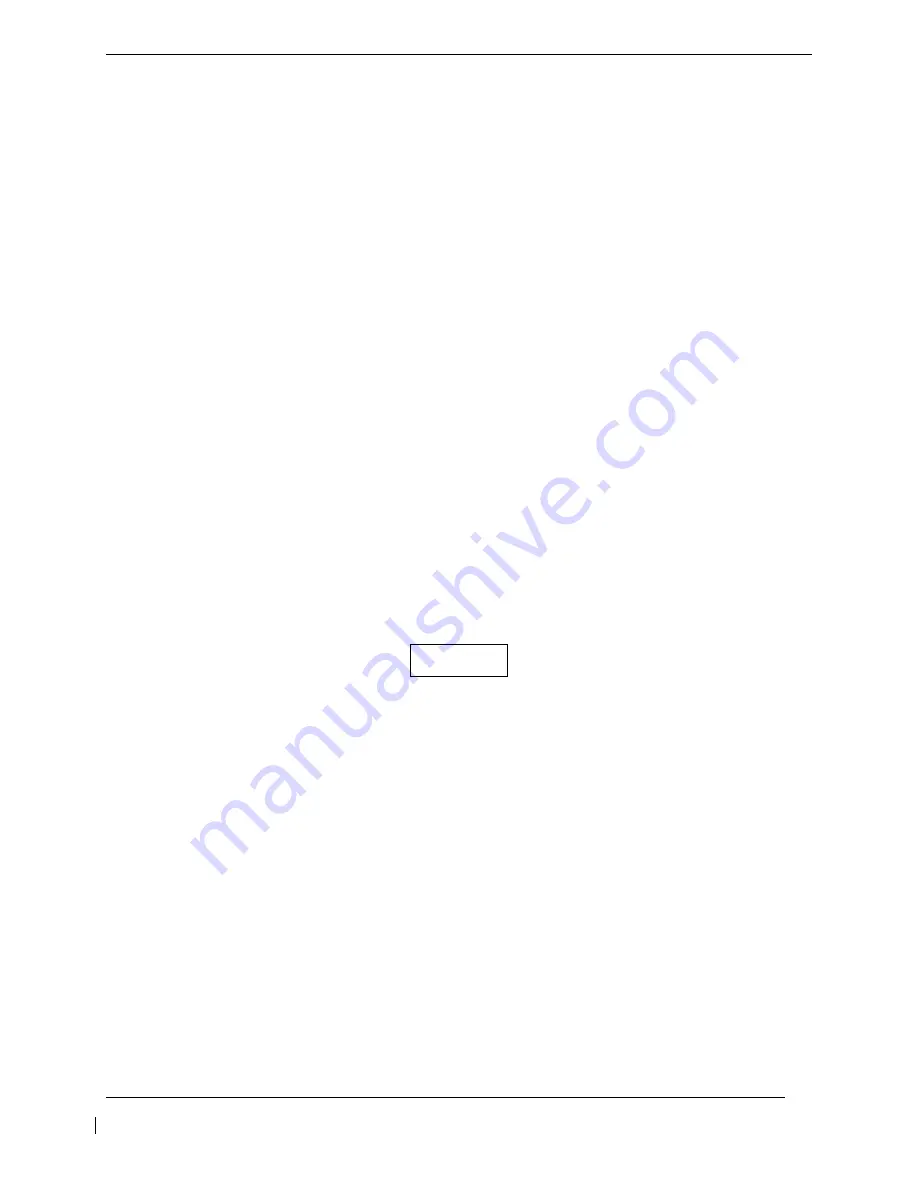
Page 7-4
G1000/GFC 700 Post Installation Checkout Procedure - Hawker / Beechcraft King Air C90
Revision 5
190-00682-00
2. Turn the HDG knob to the left and right and check that the command bars move in the correct
direction and the control wheel follows the command bars.
3. Push and hold the CWS button and pull the control wheel to the center of the pitch control range.
Release the CWS button. Verify the autopilot clutches re-engage and hold the wheel stationary.
4. Holding the control wheel lightly, rotate the NOSE UP/DN wheel on the AFCS mode controller
two clicks, to increase the pitch reference. Verify the command bars move up 1 degree and the
control wheel begins moving aft. (In some aircraft, the down spring may require manual
assistance to get aft control stick movement).
5. While holding the control wheel firmly, press and hold the CWS button to re-synchronize the pitch
reference. Re-center the control wheel to wings level and mid-range elevator travel. Release the
CWS button and check that servo clutches re-engage before releasing the control wheel.
6. Rotate the NOSE UP/DN wheel on the AFCS mode controller two clicks. Verify the command
bars command a pitch attitude 2 degrees lower and the control wheel begins moving forward.
Hold the controls and press CWS to re-center the command bars and stop control wheel
movement.
7. With the Autopilot still engaged and the CWS button pressed, move the control wheel to its aft
limit. Release the CWS button and apply continuous forward pressure, slowly moving the control
wheel. After a brief delay, verify the trim wheel begins moving in a trim up direction.
8. Grip the control wheel and press the CWS button. Verify trim motion stops. Move the control
wheel to the forward limit and release the CWS button. Slowly move the control wheel aft. After
a brief delay, verify the trim wheel begins to trim down. Relieve pressure on the wheel and verify
the trim motion stops. Check that the trim wheel is free to turn. Hold the control wheel and press
the AP/YD DISC TRIM INTRPT switch to disconnect the autopilot.
7.5.1
VOR/LOC/GS Test
Perform the following test using ramp test equipment. Operate the equipment according to the test
equipment manufacturer’s instructions.
The PFD HSI does not show a course deviation bar unless a valid VHF NAV frequency is
tuned.
1. Ensure FD is coupled to PFD1 as indicated by a left pointing arrow next to the XFR button.
2. Simulate a VOR signal on a radial equivalent to the aircraft heading. Tune the NAV 1 and NAV 2
receivers to the simulation frequency.
3. Set the HSI on PFD1 to VOR1 by pressing the CDI softkey until VOR1 is selected. Set the HSI on
PFD2 to VOR2 by pressing the CDI softkey until VOR2 is selected. Rotate CRS1 and CRS2 knobs to
set VOR1 and VOR2 course pointers to aircraft heading.
4. Verify full scale deflection of VOR1 and VOR2 CDI by varying the selected course at least 10° left and
right. Reset course pointers to aircraft heading.
5. Engage the autopilot and press the NAV key on the AFCS mode controller. Using the CRS1 knob
alter course by 10° to the right. Verify the flight director and aircraft controls respond by flying to the
VOR course. Repeat to the left.
6. Couple FD to PFD2 by pressing the XFR button on the AFCS mode controller. Verify FD is coupled
right as indicate by a right pointing arrow on the AFCS mode controller next to the XFR button.
Repeat step 5 using CRS2 knob while coupled to PFD2.
7. Set CRS1 and CRS2 course pointers to aircraft heading.
NOTE










































