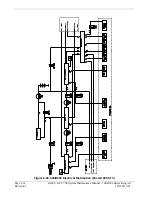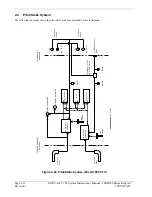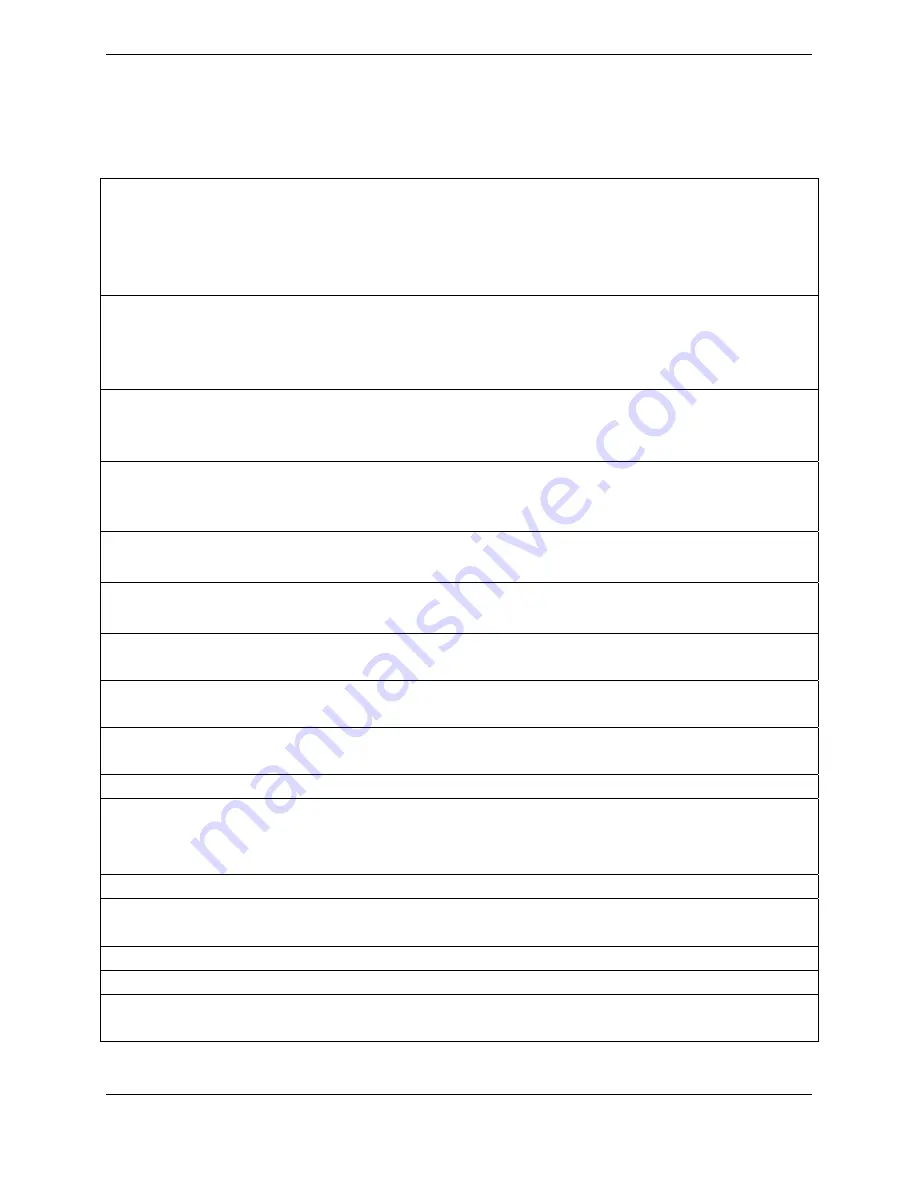
Page 3-10
G1000 / GFC 700 System Maintenance Manual - 300/B300 Series King Air
Revision 1
190-00716-01
3.7.4
Configuration Mode Navigation
Using the FMS knob as described in Section 3.1.2, a user can navigate through different pages and page
groups in the Configuration Mode. For complete description and breakdown of each page, refer to the
G1000 System Maintenance Manual listed in Table 1-3.
System Page Group
1. System Status
5. System Upload
9. System Data Path Configuration
2. Time Configuration
6. Diagnostics Terminal
10. System Setup
3. Lighting Configuration
7. OEM Diagnostics
11. Manifest Configuration
4. System Audio
8. System Configuration
12. Maintenance Log
GDU Page Group
1. Serial Configuration
4. Diagnostics
7. Alert Configuration
2. CDU Status Page
5. Ethernet Test
8. Airframe Configuration
3. Key Test
6. Video Test
9. TAWS Configuration
GIA Page Group
1. Serial Configuration
3. GIA I/O Configuration
5. GIA Status Page
2. GIA RS-485 Configuration
4. GIA COM Setup
6. GIA CAN Configuration
GSD Page Group *
1. GSD ARINC 429 Configuration
3. GSD I/O Configuration
2. GSD RS-485 Configuration
4. GSD Status Page
GEA Page Group
1. Engine Configuration
2. GEA Status Page
3. GEA Configuration
GTX Page Group *
1. Serial Configuration
2. Transponder Configuration
GRS Page Group
1. Inputs Configuration
2. GRS / GMU Calibration
ADC Page Group
1. ADC Configuration
2. GDC Configuration
GFC Page Group
1. GFC Configuration
2. GFC Status
GMA Page
(GMA Configuration)
GDL Page Group
1. GDL 69 Configuration
3. GDL 59 Configuration *
5. GSR 56 Configuration *
2. GDL 59 Status *
4. GDL 59 Report Configuration *
RMT Page
(Remote Controller Status)
GWX Page Group
1. GWX Configuration
GTS Page
(GTS Configuration) *
OTHER Page *
(Stormscope)
CAL Page Group
1. Fuel Tank Calibration
2. Flaps & Trim Calibration
3. HSCM Calibration
* Appears only if option is installed.
Summary of Contents for Cessna Caravan G1000
Page 2: ...This page intentionally left blank...
Page 89: ......