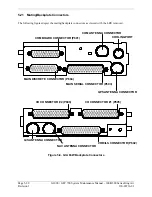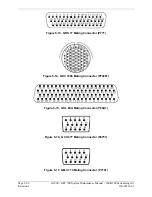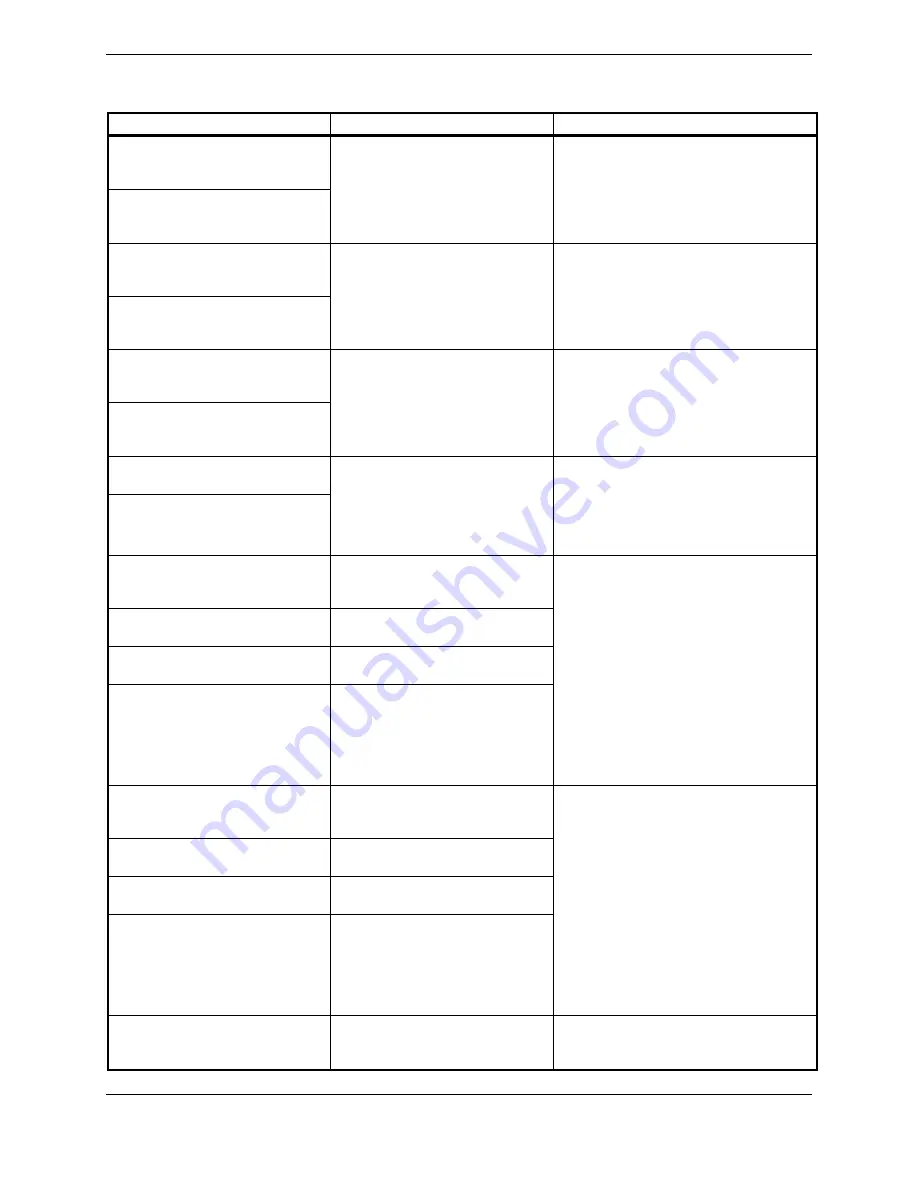
Page 5-68
G1000 / GFC 700 System Maintenance Manual - 300/B300 Series King Air
Revision 1
190-00716-01
5.15.2
GRS Alerts
Failure Message
Cause
Solutions
MANIFEST – GRS1 software
mismatch. Communication
halted.
The system has detected an
incorrect software version loaded
in the specified GRS 77.
•
Load correct software version. See
Section 3.9 for the Software Load
Procedure.
MANIFEST – GRS2 software
mismatch. Communication
halted.
AHRS1 SERVICE – AHRS1
magnetic-field model needs
update.
The AHRS magnetic field model
should be updated for the
specified unit. Appears on ground
only.
•
Load updated AHRS magnetic field
file. See Section 4.6.
AHRS2 SERVICE – AHRS2
magnetic-field model needs
update.
GEO LIMITS – AHRS1 too far
north/south, no magnetic
compass.
No magnetic compass information
available due to being too far
north or south.
•
Operate the aircraft only within the
limits as specified in the G1000/GFC
700, King Air 300/B300 AFMS, listed
in Table 1-3
GEO LIMITS – AHRS2 too far
north/south, no magnetic
compass.
AHRS1 TAS – AHRS1 not
receiving airspeed.
The specified GRS 77 is not
receiving airspeed from the GDC
7400.
•
Check GRS/GDC interconnect for
faults.
•
Replace the GDC 7400
•
If problem persists, replace the GRS
77.
AHRS2 TAS – AHRS2 not
receiving airspeed.
AHRS1 GPS – AHRS1 not
receiving backup GPS
information.
The GRS 77 #1 is not receiving
backup GPS information from
either GIA 63.
•
Ensure that a cell phone or a device
using cell phone technology is not
turned on (even in a monitoring
state) in the cabin.
•
Check GPS status for GIA 1 and 2
on MFD - AUX GPS STATUS page.
If one or both GPS receivers cannot
acquire a position lock, see GPS
troubleshooting section
•
Troubleshoot GIA1/2 –GRS1 wiring
for faults (ref. Failed Path
troubleshooting section).
•
Replace the GRS 77 #1.
AHRS1 GPS – AHRS1 operating
exclusively in no-GPS mode.
The GRS 77 #1 is operating in the
absence of GPS.
AHRS1 GPS – AHRS1 not
receiving any GPS information.
The GRS 77 #1 is not receiving
GPS data from the GPS receivers.
AHRS1 GPS – AHRS1 using
backup GPS source.
The GRS 77 #1 is using the
backup GPS data path.
AHRS2 GPS – AHRS2 not
receiving backup GPS
information.
The GRS 77 #2 is not receiving
backup GPS information from
either GIA 63.
•
Ensure that a cell phone or a device
using cell phone technology is not
turned on (even in a monitoring
state) in the cabin.
•
Check GPS status for GIA 1 and 2
on MFD - AUX GPS STATUS page.
If one or both GPS receivers cannot
acquire a position lock, see GPS
troubleshooting section
•
Troubleshoot GIA1/2 –GRS2 wiring
for faults (ref. Failed Path
troubleshooting section).
•
Replace the GRS 77 #2
AHRS2 GPS – AHRS2 operating
exclusively in no-GPS mode.
The GRS 77 #2 is operating in the
absence of GPS.
AHRS2 GPS – AHRS2 not
receiving any GPS information.
The GRS 77 #2 is not receiving
GPS data from the GPS receivers.
AHRS2 GPS – AHRS2 using
backup GPS source.
The GRS 77 #2 is using the
backup GPS data path.
AHRS MAG DB – AHRS magnetic
model database version
mismatch.
The G1000 has detected a
magnetic model database version
mismatch.
•
Load AHRS magnetic model field in
both GRS units.
Summary of Contents for Cessna Caravan G1000
Page 2: ...This page intentionally left blank...
Page 89: ......