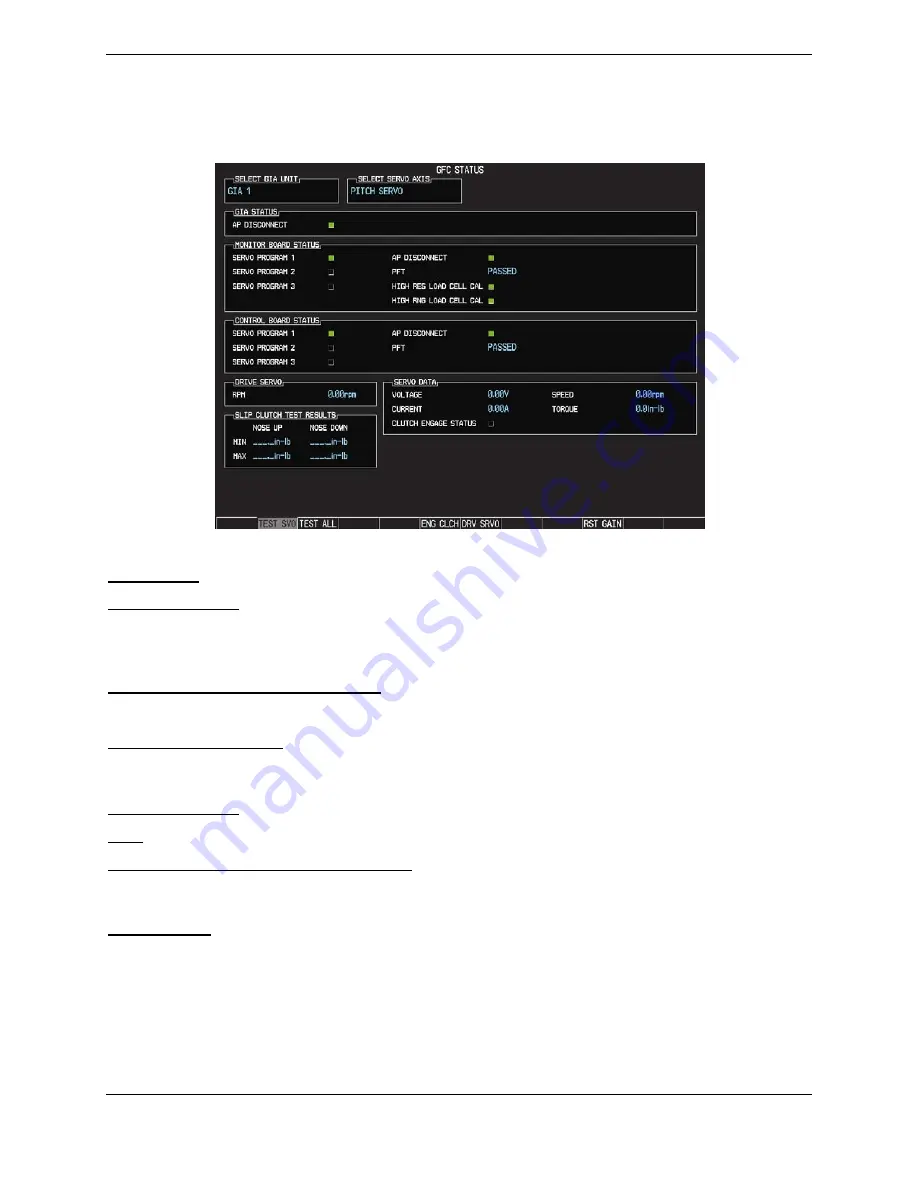
G1000 / GFC 700 System Maintenance Manual - 300/B300 Series King Air
Page 5-31
190-00716-01
Revision 1
5.6.2
GFC Status Page
The GFC Status page is presented in configuration mode and gives status information regarding the
GFC 700.
Figure 5-6, GFC Status Page
GIA STATUS
AP DISCONNECT:
Shows the condition of the AP DISC +28 VDC input to the GIAs and servos, which
is required for the Autopilot to operate. A green status indicator shows the AP DISC switch is closed and
the GFC 700 is activly receiving 28 volts. A red X indicates the GIAs and servos are no longer receiving
the +28 VDC AP DISC power (switch open or other fault).
MONITOR/CONTROL BOARD STATUS
Shows the condition of various monitor board components.
SERVO PROGRAM (1-3):
Servo program discretes are used to determine the HW strapping for each
GSA to define the servo type. This information can be cross-referenced against the system interconnects
to verify proper servo grounding.
AP DISCONNECT:
Same as GIA Status.
PFT:
Indicates whether the pre-flight test has passed or failed.
HIGH RES & HIGH RNG LOAD CELL CAL:
Shows the condition of the high resolution and high range
load cells on the monitor board. If box is black, this indicates a corrupt or missing load cell calibration;
return the servo to Garmin.
DRIVE SERVO
Allows the technician to enter a desired RPM at which to manually drive the selected servo. Direction of
rotation is controlled by the polarity of the RPM (+ or -). After the speed is entered, the technician may
use the ENG CLCH and DRV SRVO softkeys to drive the servo.
NOTE
Be especially certain that the flight controls are clear and safe to operate before manually
driving the servo.
Summary of Contents for Cessna Caravan G1000
Page 2: ...This page intentionally left blank...
Page 89: ......






























