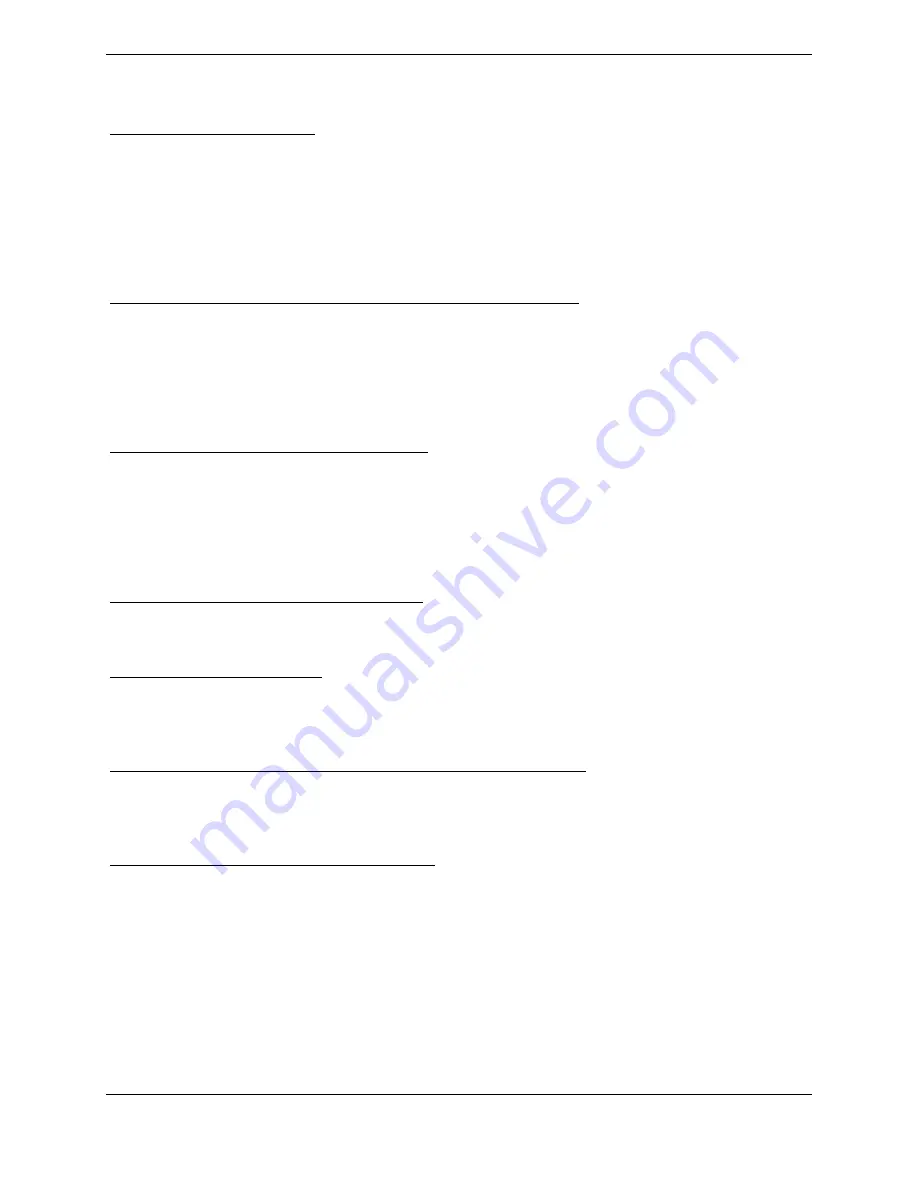
Page 7-18
G1000 / GFC 700 System Maintenance Manual - 300/B300 Series King Air
Revision 1
190-00716-01
7.7
GRS 77 AHRS / GMU 44 Magnetometer
Original GRS 77 is Reinstalled
If the original GRS 77 is reinstalled, then no software loading is required. This does not include units
that were returned for repair as their software and configuration files are deleted during the repair testing
process.
If the GRS rack was not removed or loosened, continue to the GRS/GMU Test (Section 7.7.6).
If the GRS rack was removed or loosened, continue to the GRS/GMU Calibration Procedures (Section
7.7.1).
Original GRS 77 is Installed in Opposite Location for Troubleshooting
If the original GRS #1 and GRS #2 are installed in opposite locations (GRS #1 and GRS #2 in opposite
unit racks), no software loading is required.
If the GRS rack(s) was not removed or loosened, continue to the GRS/GMU Test (Section 7.7.6).
If the GRS rack(s) was removed or loosened, continue to the GRS/GMU Calibration Procedures (Section
7.7.1).
New, Repaired or Exchange GRS 77 is Installed
If a new, repaired or exchange GRS 77 is installed, then software must be loaded. Continue to Section
3.9 for software loading, then proceed as follows:
If the GRS rack(s) was not removed or loosened, continue to the GRS/GMU Test (Section 7.7.6).
If the GRS rack(s) was removed or loosened, continue to the GRS/GMU Calibration Procedures (Section
7.7.1).
New GRS 77 Configuration Module is Installed
If the GRS 77 configuration module is replaced, no software loading is required. Continue to the
GRS/GMU Calibration Procedures (Section 7.7.1).
Original GMU 44 is Reinstalled
If the original GMU 44 is reinstalled, then no software loading is required. This does not include units
that were returned for repair as their software and configuration files are deleted during the repair testing
process. Continue to the GRS/GMU Test (Section 7.7.6).
Original GMU 44 is Installed in Opposite Location for Troubleshooting
If the original GMU #1 and GMU #2 are installed in opposite locations (GMU #1 and GMU #2 in
opposite unit racks), no software loading is required. However, performing the Magnetometer
Calibration Procedure is required. Continue to the GRS/GMU Test (Section 7.7.6).
New, Repaired or Exchange GMU 44 is Installed
If a new, repaired or exchange GMU 44 is installed, then software must be loaded. Continue to Section
3.9 for software loading, then continue to the GRS/GMU Calibration Procedures (Section 7.7.1).
Summary of Contents for Cessna Caravan G1000
Page 2: ...This page intentionally left blank...
Page 89: ......






























