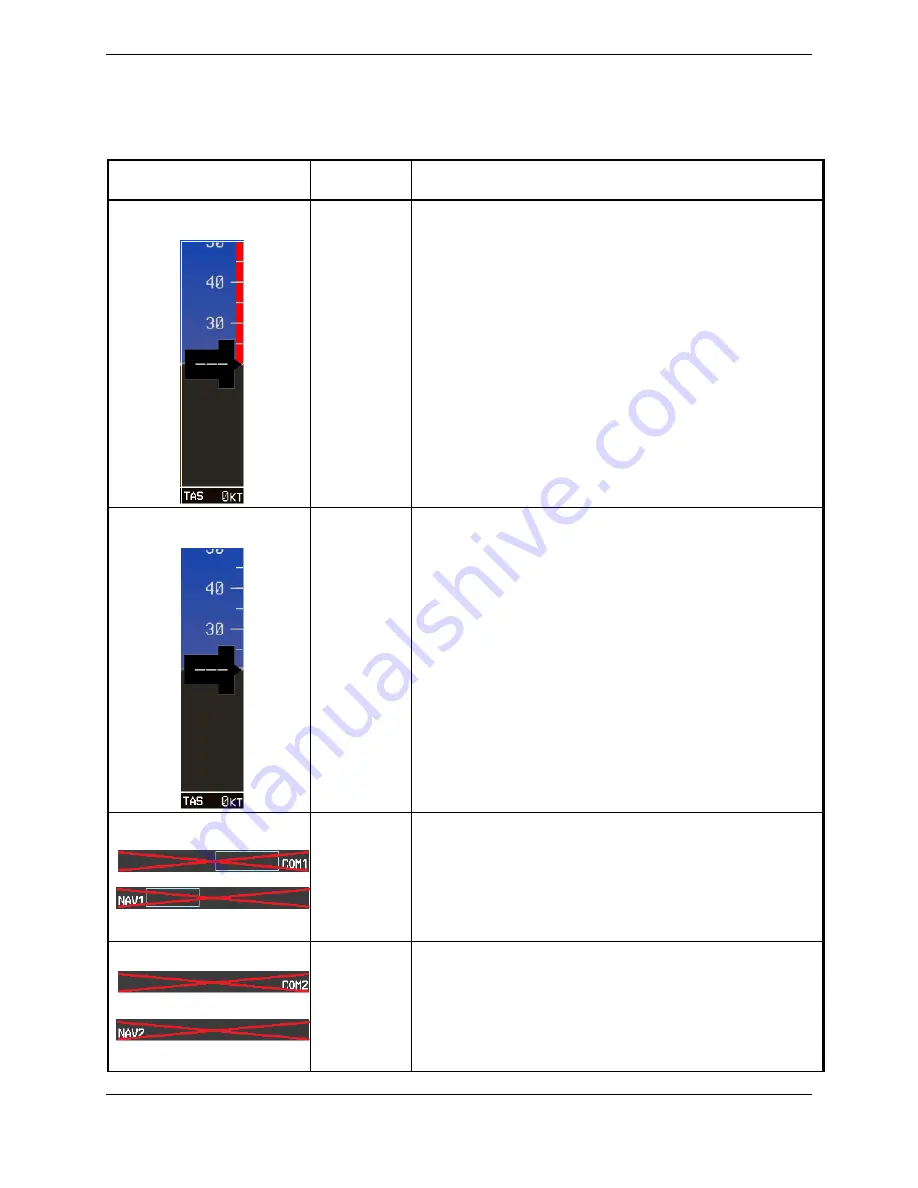
Page 5-18
G1000 / GFC 700 System Maintenance Manual - 300/B300 Series King Air
Revision 1
190-00716-01
5.2.2
System Failure Troubleshooting
The following table provides basic troubleshooting guidance for LRU failures. Refer to G1000/GFC 700
Wiring Diagram, listed in Table 1-2, as needed to verify interconnects.
Invalid Data Field
Associated
LRU(s)
Solution
Low Speed Awareness Band
permanently displayed
GDU
•
With aircraft weight on wheels and the G1000 in
Configuration Mode, check that the RH GEAR ON
GROUND Discrete In indication for GIA2, on GIA I/O
CONFIGURATION page is illuminated.
•
With aircraft weight on wheels and the G1000 in
Configuration Mode, check that the LH GEAR ON
GROUND Discrete In indication for GIA1, on GIA I/O
CONFIGURATION page is illuminated.
•
If both indications are illuminated Green, switch GIA1
and GIA2, to verify location of problem:
9
If problem is resolved, replace defective unit.
9
If indication is not illuminated, check for wiring
faults between the GIAs and aircraft squat switch
system.
Low Speed Awareness Band
permanently inhibited
GDU
•
With aircraft weight on wheels and the G1000 in
Configuration Mode, check that the RH GEAR ON
GROUND Discrete In indication for GIA2, on GIA I/O
CONFIGURATION page is illuminated.
•
With aircraft weight on wheels and the G1000 in
Configuration Mode, check that the LH GEAR ON
GROUND Discrete In indication for GIA1, on GIA I/O
CONFIGURATION page is illuminated.
•
If both indications are illuminated Green, switch GIA1
and GIA2, to verify location of problem:
9
If problem is resolved, replace defective unit.
9
If indication is not illuminated, check for wiring
faults between the GIAs and aircraft squat switch
system.
NAV1 & COM1
GIA1
•
Check configuration settings for GIA1 and PFD1.
•
Swap GIA1 and GIA2, to verify location of problem:
9
If problem follows GIA1, replace GIA1.
•
Check Ethernet interconnect from GIA1 to PFD1.
9
If problem persists, replace PFD.
NAV2 & COM2
GIA2
•
Check configuration settings for GIA2 and PFD2.
•
Swap GIA1 and GIA2, to verify location of problem:
9
If problem follows GIA2, replace GIA2.
•
Check Ethernet interconnect from GIA2 to PFD2.
9
If problem persists, replace PFD.
Summary of Contents for Cessna Caravan G1000
Page 2: ...This page intentionally left blank...
Page 89: ......






























