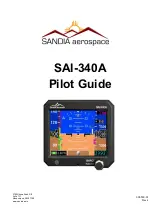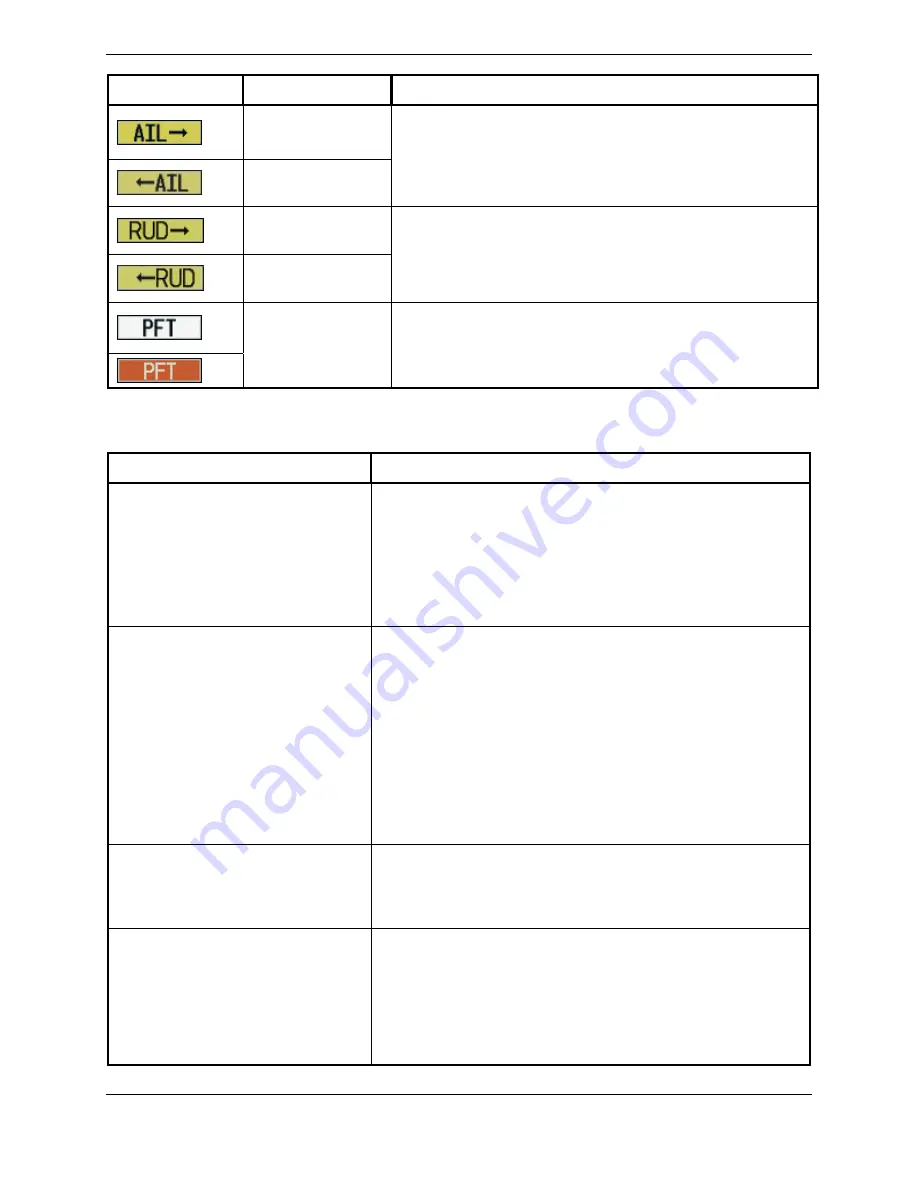
Page 5-30
G1000 / GFC 700 System Maintenance Manual - 300/B300 Series King Air
Revision 1
190-00716-01
Annunciation Condition
Resolution
Aileron Mistrim
Right
•
Check for possible fuel imbalance.
•
Check
aileron
control
adjustments.
•
If mistrim condition still exists remove and replace the roll
servo.
Aileron Mistrim
Left
Rudder Mistrim
Right
•
Check rudder control adjustments.
•
If mistrim condition still exists remove and replace the yaw
servo.
Rudder Mistrim
Left
Pre-Flight Test
Fails
•
Allow the system to complete pre-flight tests.
•
The preflight test should finish within 2 minutes. If it does
not pass, the red ‘PFT’ annunciation is shown. In case of
PFT failure, see Section 5.6.4 for additional PFT diagnostics.
Table 5-4, AFCS General Troubleshooting
Condition Resolution
Poor AP Performance
(Limited AP Authority)
•
Check each servo gearbox slip clutch per Section 4.9.
Verify the clutches are not excessively loose and are within
torque limits.
•
Check aircraft controls for proper balancing and adjustment
per the Super King Air 300 or B300 Maintenance Manual.
•
Check aircraft control cables for proper tension per the
Super King Air 300 or B300 Maintenance Manual.
AP DISC Problems
•
For intermittent nuisance disconnects with no AFCS of PFT
alert, check A/P disconnect switch and wiring for
intermittent faults.
•
If an AFCS or PFT alert is displayed at the time of the
disconnect, troubleshoot per Section 5.5.
•
Check the GIA AFCS Fault Logs according to Section
5.6.3. If a
Mon Prmtr Invalid
message is received, check
for valid true airspeed. A faulty GTP 59 OAT probe may
cause TAS to become invalid, which will flag the
Mon Prmtr Invalid
message.
•
Contact Garmin Product Support for assistance
Loss of Manual Electric Trim
•
Check pitch trim servo status.
•
Check MET switch discrete inputs to both GIAs by going to
the GIA I/O Configuration page and selecting DISCRETE
IN inputs.
AutoTrim Inoperative
•
Check flap-in-motion discrete inputs to both GIAs for proper
operation by going to the GIA I/O Configuration page and
selected DISCRETE IN inputs. See Section 4.8.
•
If DATA indicator fails to illuminate or illuminates
incorrectly, troubleshoot flap motor & discrete input wiring
(refer to G1000/GFC 700 Wiring Diagram, listed in
Table
1-2,
).
Summary of Contents for Cessna Caravan G1000
Page 2: ...This page intentionally left blank...
Page 89: ......