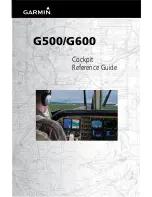Page 6-6
G1000 / GFC 700 System Maintenance Manual - 300/B300 Series King Air
Revision 1
190-00716-01
6.17 GEA 71 Backshell Thermocouple Removal & Replacement
The GEA 71 has a K-Type thermocouple (Item 1 shown below) installed in its backshell, in addition to
the configuration module. The thermocouple is used in conjunction with the configuration module
temperature sensor to compensate for temperature probe errors resulting from the dissimilar metals at the
pin contacts.
Figure 6-4, GEA Backshell Thermocouple
Table 6-2, Thermocouple Kit (011-00981-00)
Item #
Description
Qty. Needed
Garmin Part Number
1
3” Thermocouple, K type
1
925-L0000-00
2
Pins #22 AWG
2
336-00021-00
3 Screw
1
211-60234-08
Removal:
1.
Remove GEA 71 per Section 6.4.
2.
Remove GEA connector backplate.
3.
Remove connector assembly J711 from the backplate.
4.
Remove screws, item 7, and cover, item 6, from the backshell, item 5.
5.
Unscrew thermocouple from boss on backshell. Extract the thermocouple pins from the
connector.
Summary of Contents for Cessna Caravan G1000
Page 2: ...This page intentionally left blank...
Page 89: ......