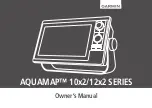iii
AQUAMAP™ 10x2/12x2 SERIES
Auto Guidance Path Configurations
............................................................27
Creating a Boundary ...................................................................................29
Converting a Route to a Boundary ..............................................................29
Converting a Track to a Boundary ..............................................................29
Editing a Boundary ......................................................................................29
Setting a Boundary Alarm ...........................................................................30
Deleting a Boundary ....................................................................................30
Synchronizing User Data Across the Garmin Marine Network ............30
Deleting All Saved Waypoints, Routes, and Tracks .............................30
Sailing Features ...............................................................31
Setting the Vessel Type ........................................................................31
Starting Line Guidance ................................................................................31
Starting the Race Timer...............................................................................32
Stopping the Race Timer .............................................................................32
Setting the Distance between the Bow and the GPS Antenna ...................32
Setting the Keel Offset ..........................................................................32
Sailboat Autopilot Operation .................................................................33
Heading Line and Angle Markers .........................................................34
..............................................................35
Traditional Sonar View ..........................................................................35
Split-Zoom Sonar View ................................................................................35
Split-Frequency Sonar View ........................................................................35
Traditional 50/77/200 kHz Sonar .................................................................36
CHIRP Sonar ...............................................................................................36
Garmin ClearVü Sonar View.................................................................36
SideVü Sonar View ...............................................................................37
Panoptix Sonar Views ...........................................................................38
LiveVü Down Sonar View ............................................................................38
LiveVü Forward Sonar View ........................................................................39
RealVü 3D Historical Sonar View ................................................................39
RealVü 3D Down Sonar View .....................................................................39
RealVü 3D Forward Sonar View .................................................................39
FrontVü Sonar View ....................................................................................40
Changing the Sonar View .....................................................................40
Selecting the Transducer Type .............................................................40
Pausing the Sonar Display ...................................................................41
Creating a Waypoint on the Sonar Screen ...........................................41
Viewing Sonar History ...........................................................................41
Stopping the Transmission of Sonar Signals .......................................41