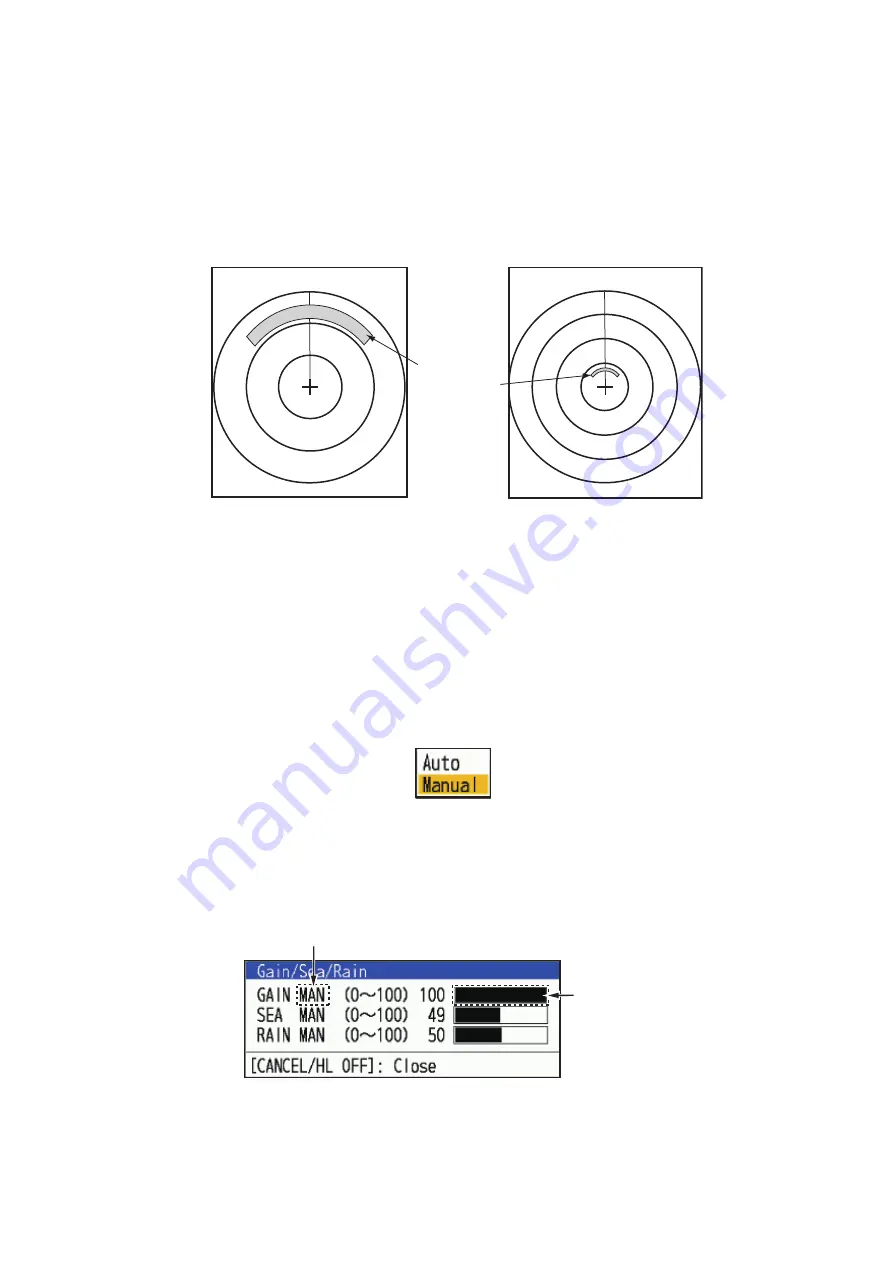
2. OPERATION
2-11
2.9
How to Select the Range Scale
The selected range scale, range ring interval and pulse length are shown at the top
left corner on the screen. When an objective target comes closer, reduce the range
scale so that the target appears in 50-90% of the display radius.
Press the
RANGE
button to select range. Press
+
to shrink the target, or
-
to enlarge
the target.
2.10
How to Adjust the Gain (sensitivity)
The gain control adjusts the sensitivity of the receiver for the best reception. The gain
can be adjusted automatically or manually.
1. Press the
MENU
key to open the menu.
2. Press
or
to select [Echo].
3. Press
or
to select [Gain Mode] and press
ENTER
.
4. Press
or
to select [Auto] or [Manual] and press
ENTER
.
The window for Gain/Sea/Rain indicator shown below appears. This window clos-
es automatically when there is no menu operation for three seconds. [Auto] i. The
window shown below appears. For [Manual] go to "Manual adjustment of gain" on
the next page.
5. Press the
CANCEL/HL OFF
key to close the window.
6. Press the
MENU
key to close the menu.
Note:
Rotate the
GAIN
knob while the [Gain Mode] is [Auto], The window shown
below appears. Select [Yes] with the cursorpad and the
Enter
key to switch to the
3
NM
12
NM
Short range
Long range
Object size
changes
with range
AUTO: Automatic, MAN: Manual
Gain setting bar
Summary of Contents for FR-10
Page 1: ...OPERATOR S MANUAL www furuno com MARINE RADAR Model FR 10 FR 12 ...
Page 16: ...EQUIPMENT LIST xiv This page is intentionally left blank ...
Page 36: ...1 INSTALLATION WIRING 1 20 This page is intentionally left blank ...
Page 122: ...6 RADIO OPERATION 6 4 This page is intentionally left blank ...
Page 136: ...8 MAINTENANCE TROUBLESHOOTING 8 8 This page is intentionally left blank ...
Page 163: ...D 1 1 F eb 2 022 H M AKI ...
Page 164: ...D 2 1 Feb 2022 H MAKI ...
Page 165: ...D 3 1 Feb 2022 H MAKI ...
Page 166: ...D 4 1 Feb 2022 H MAKI ...






























